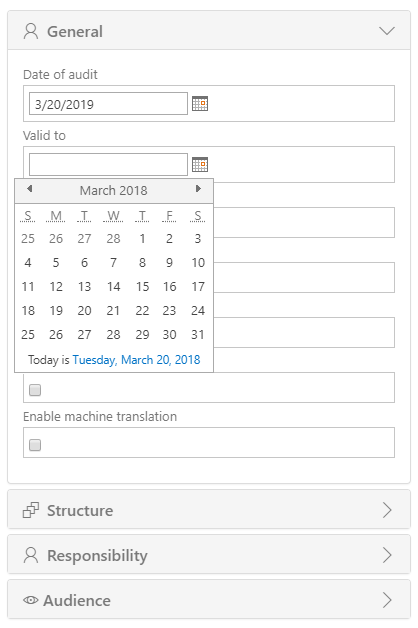[printicon align="left"]
Hands-On Exercises 3: Handbook Pages
Perform the following exercises the get a deeper understanding of Handbook pages.
1) Create a page for the IT Handbook you have just created and call it ‘Bring Your Own Device (BYOD) Standard’.
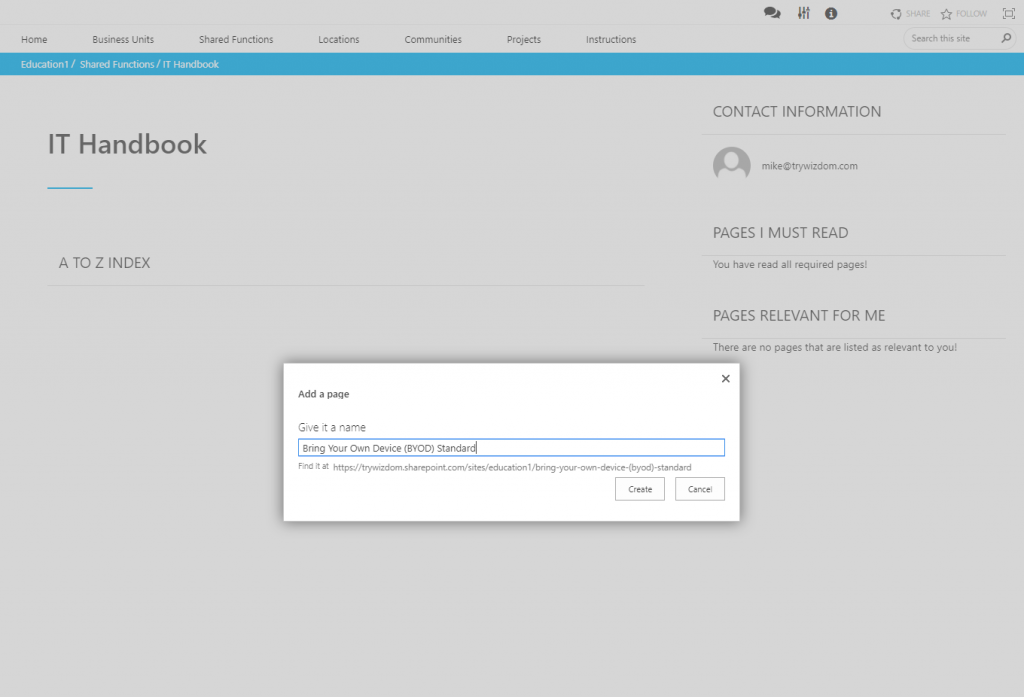
2) Tag the page with type, area, and manual location.
3) Set Dene Patton as primary responsible and Mike Stand as secondary responsible for the handbook page.
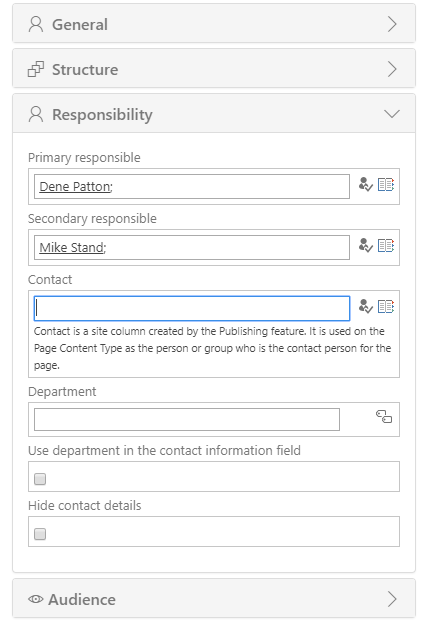
4) Set audiences for the page.
5) Set ‘Valid to’ to a date before today’s date to see how expired Handbook pages will be displayed to users.