New module to activate Wizdom’s features for the modern experiences
With the release of Wizdom for the modern experiences of SharePoint, we’re bringing out a new module that enables administrators to activate Wizdom features for the modern experiences.
The new ‘Modern Experiences’ module
The ‘Modern Experiences’ module is found in the ‘Admin’ section of Wizdom Configuration Center’.

By ticking the checkbox in the module’s administrations, you enable Wizdom’s features for the modern experiences. This means that when your solution is upgraded to new versions of Wizdom, Wizdom’s features for the modern experiences will be included in the upgrade and added to your solution.
If you uncheck the box, new updates to Wizdom’s features for the modern experiences will no longer be added to your solution as part of future Wizdom upgrades. However, Wizdom features for the modern experiences that has already been introduced to your solution, as part of an earlier release, will not be removed.
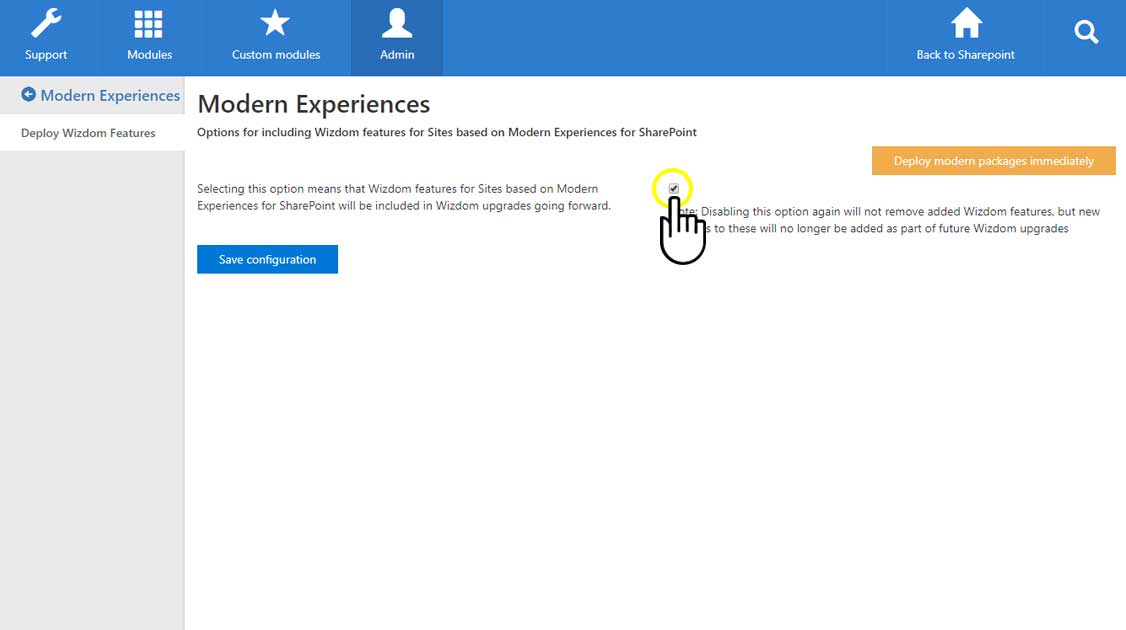
The ‘Deploy modern packages immediately’ button helps you if you would like to have Wizdom’s features for the modern experiences available in your solution before you upgrade Wizdom the next time.
After having checked the box and saved your changes, you press the button, and Wizdom’s features for the modern experiences will be deployed to your solution promptly.

