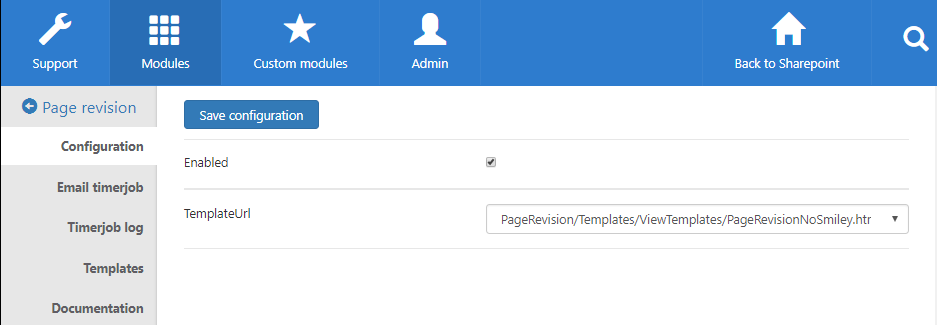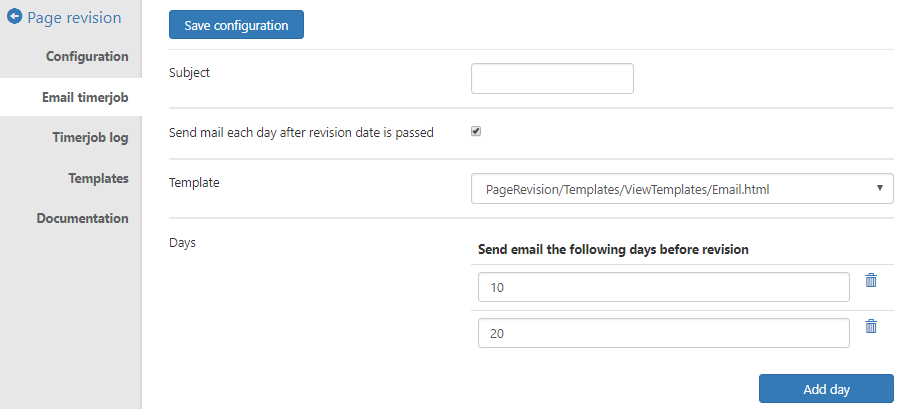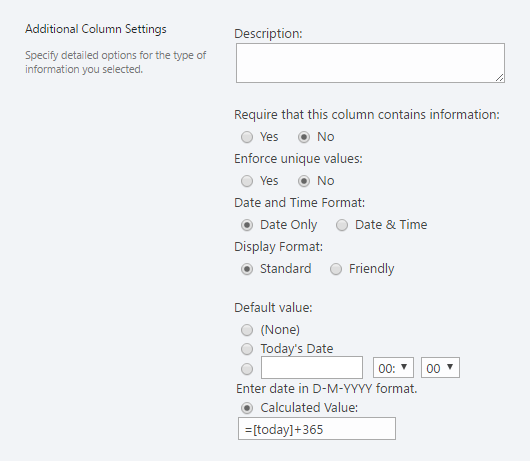[printicon align="left"]
Page Review Date module settings
General settings for the Page Review module
In the administrative interface, the feature can be completely disabled:
When a document is due for revision, warnings can be issued to the page contact by email:
Setting a default audit date
It is possible to set a default audit date by changing the underlying SharePoint field
(Date of audit / W365_RevisionDate). In order to set it up, perform the following steps:
- On the rootweb choose Site Settings
- Under Web Designer Galleries navigate to Site columns
- From the long list choose Date of audit
Configuring templates for the Page Review module
In Wizdom Configuration Center, you can define and customize the look, feel, and functionality of the Page Revision module by the means of templates.
The Page Revision module includes a selection of pre-defined templates for the Page Revision module.
You find an overview of all templates for the Page Revision module under the ‘Templates’ area in the Page Revision module administration.
From here, you can edit existing templates and create new.