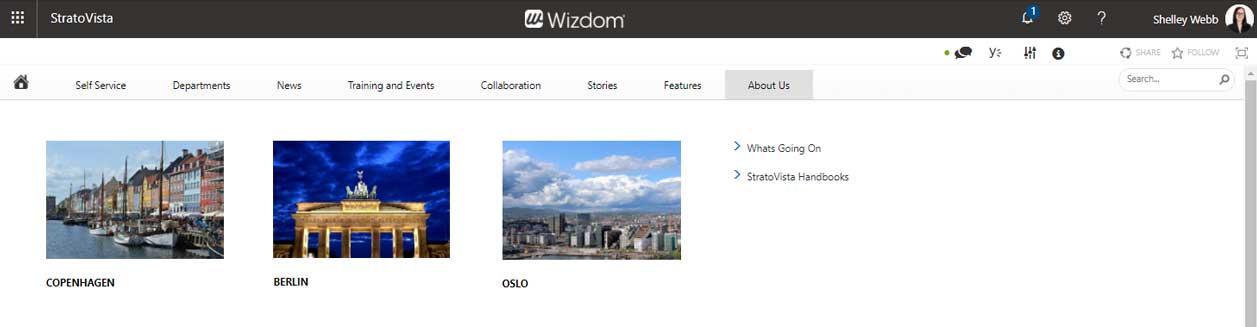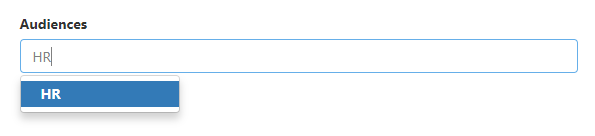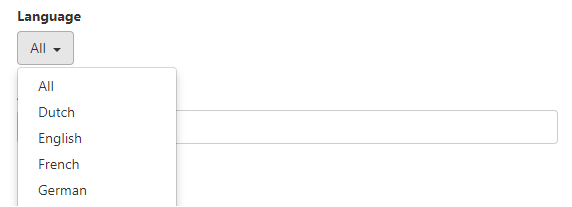Introduction to the Mega Menu module
Providing a user-friendly HTML editor with text formatting tools, the menu can easily be set up to offer users a visually appealing interface featuring engaging rich media content like images and video.
Often, disparate content is relevant for different user groups. E.g. HR employees might need to access other content about HR than employees engaged in other job functions.
The mega menu supports this by allowing you to create menus customized to different audiences.
In this way, users are only presented to relevant content and links.
A built-in language engine enables navigation on a multilingual intranet. For every menu item, you can define a unique link and title for each language used on your organization’s intranet.
As a flexible menu, that can span across multiple site collections, the Mega Menu is an alternative to SharePoint’s standard global navigation. In some cases, the Mega Menu can, also, improve response times.
NOTE: Links in the Mega Menu are static and will not be security trimmed.