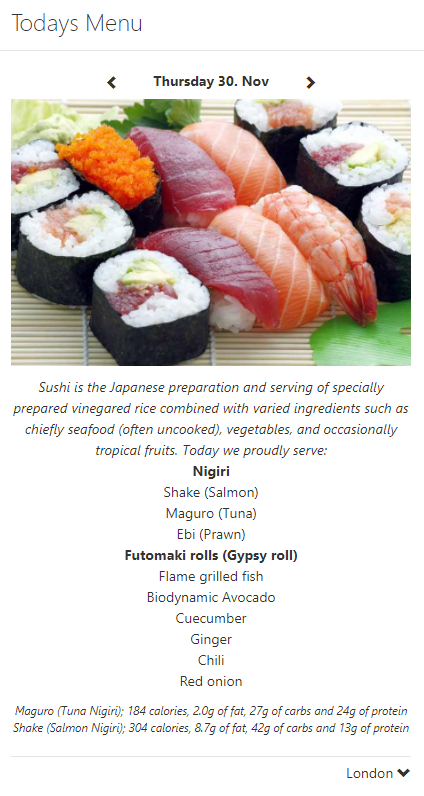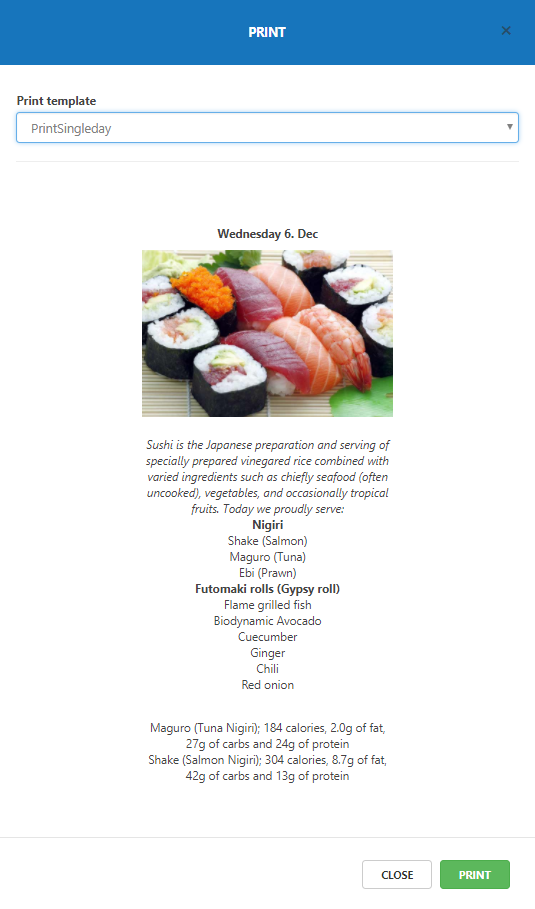[printicon align="left"]
Introduction to the Cafeteria Menu module
The Cafeteria Menu allows staff to inform on the current and future food offers from one or several cafeterias.
The web part includes a selection of templates that informs users on either the daily or weekly menu with image, description, and nutrition or other additional information.
By clicking the date navigation buttons in the top of the web part, users can browse through the menu offerings of the current week.
The menu is presented to users based on the location set in the user profile in AD.
However, from the cafeteria picker in the buttom right part of the Today’s Menu web part, this can be changed by the end user who can make the web part display menus from other cafeterias in the organization.
Clicking the information icon displays a description about the selected cafeteria.
A printer-friendly version of the menu is available from the web part for editors, or all users if enabled by administrators.
Cafeteria personnel, or other staff group or user with the assigned editor rights to a cafeteria menu, can easily create and add a menu directly from the web part.
Administrators can add and manage cafeterias and assign different editors to them, making the menu relevant for users on all locations in your business.