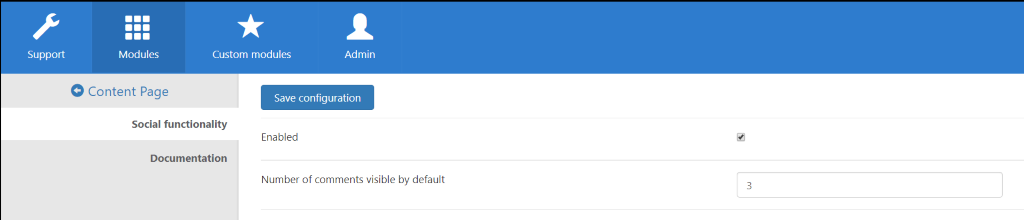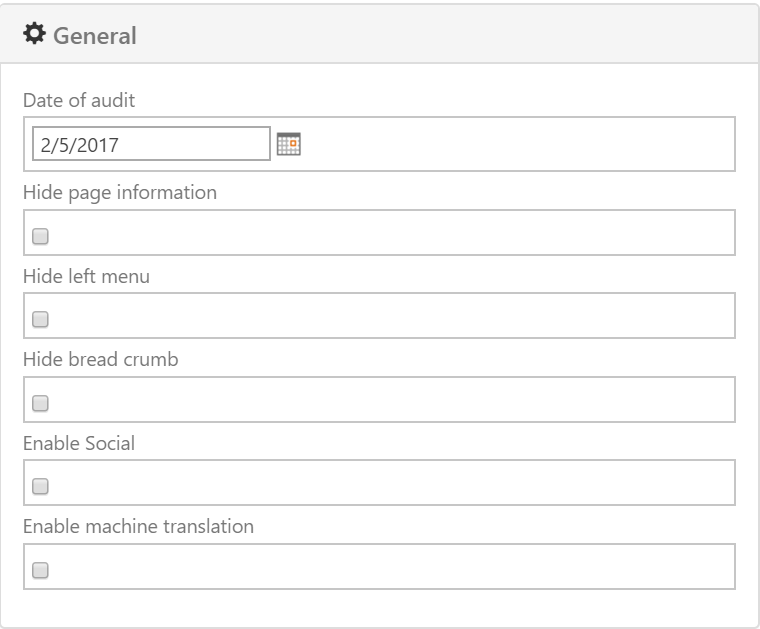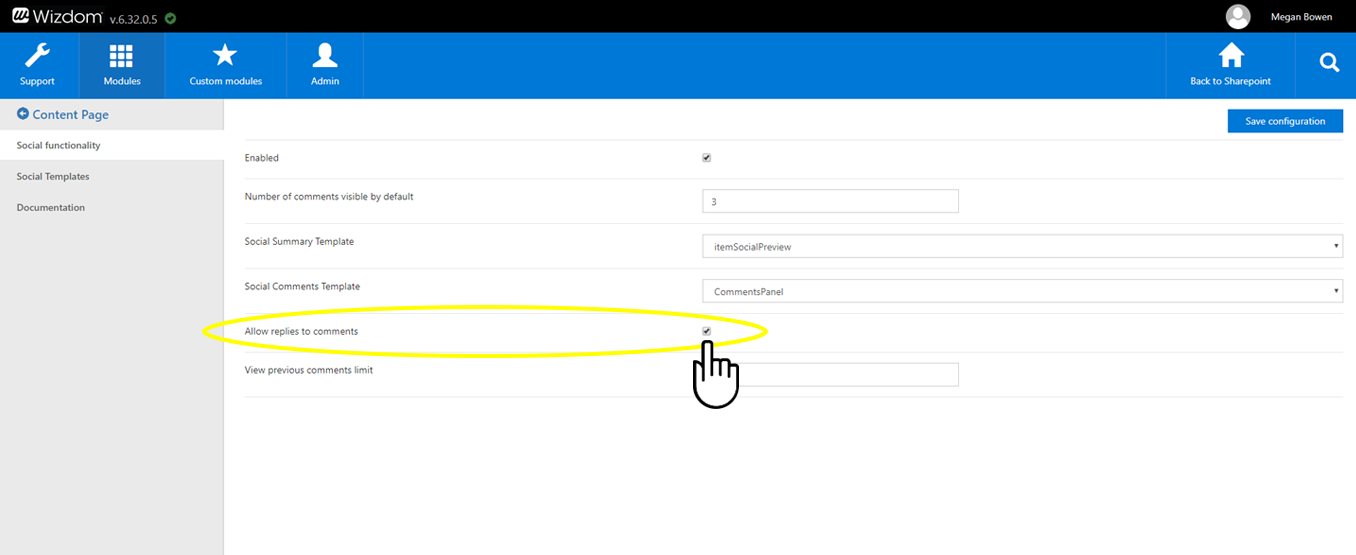[printicon align="left"]
Content Page module settings
The content page module enables administration of the Content Page social functionality, which can be enabled/disabled on a Wizdom instance level. Locate the Content Page module in Wizdom’s Configuration Center to set it up.
After having enabled the social feature on the Wizdom instance, the feature can be enabled on the respective content pages.
If social comments are enabled on pages, you can, additionally, enable users to comment comments. This is done by ticking ‘Allow replies to comments’.