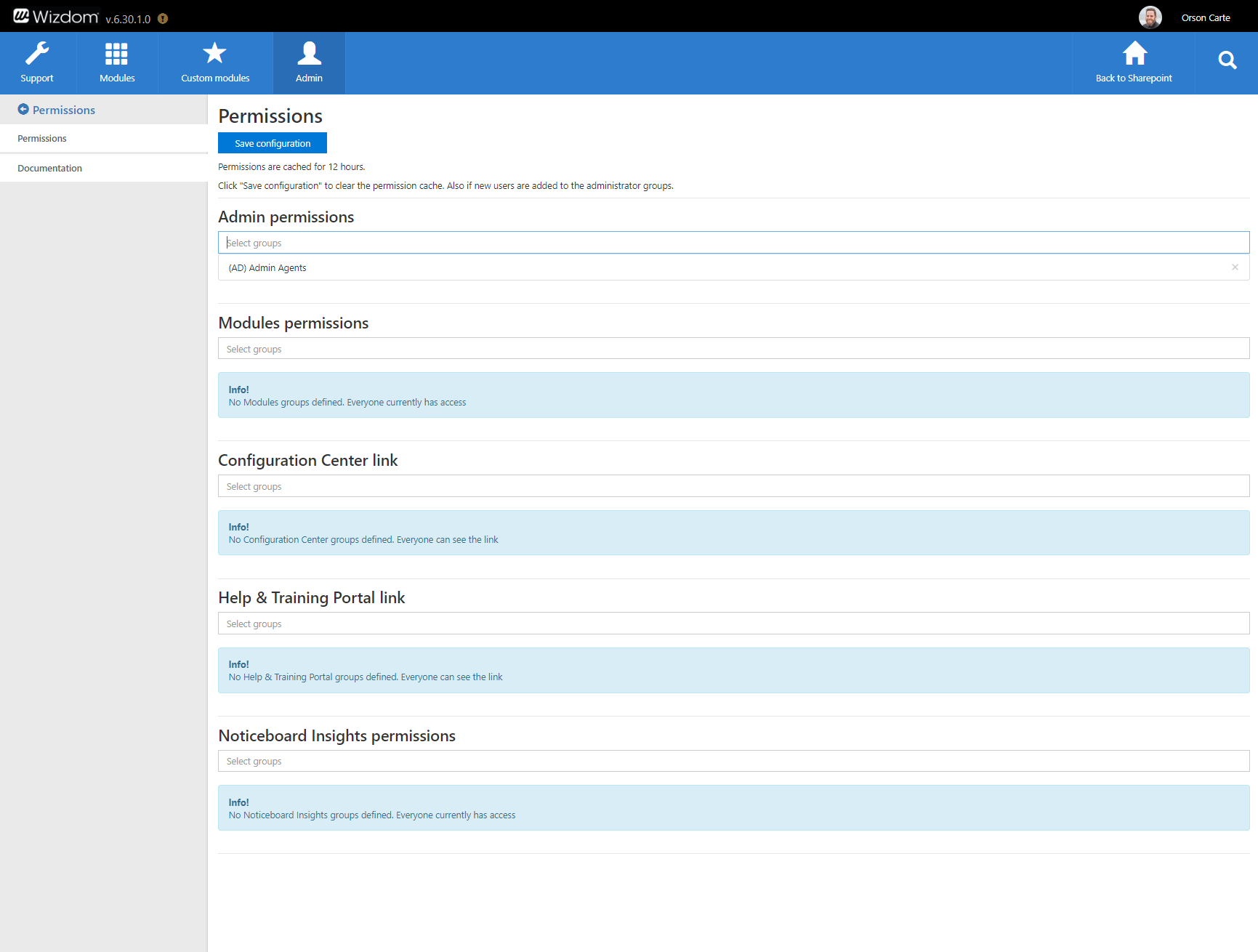[printicon align="left"]
Permissions module settings
Wizdom Configuration Center includes four tabs: ‘Support’, ‘Modules’, ‘Custom Modules’, and ‘Admin’.
The Support and Custom modules tabs are public i.e., accessible for Everyone (all site users). But Modules and Admin tabs are accessible only for specific user group(s).
In the Permissions module administration, you provide access permission to one or more user groups (AD user groups) to the ‘Modules’ and ‘Admin’ tab as well as to the Help & Training Portal link in the intranet tool bar and Noticeboard Insights.
NOTE: if a field is left empty, every user will have access (see the warning message in light pink banner).