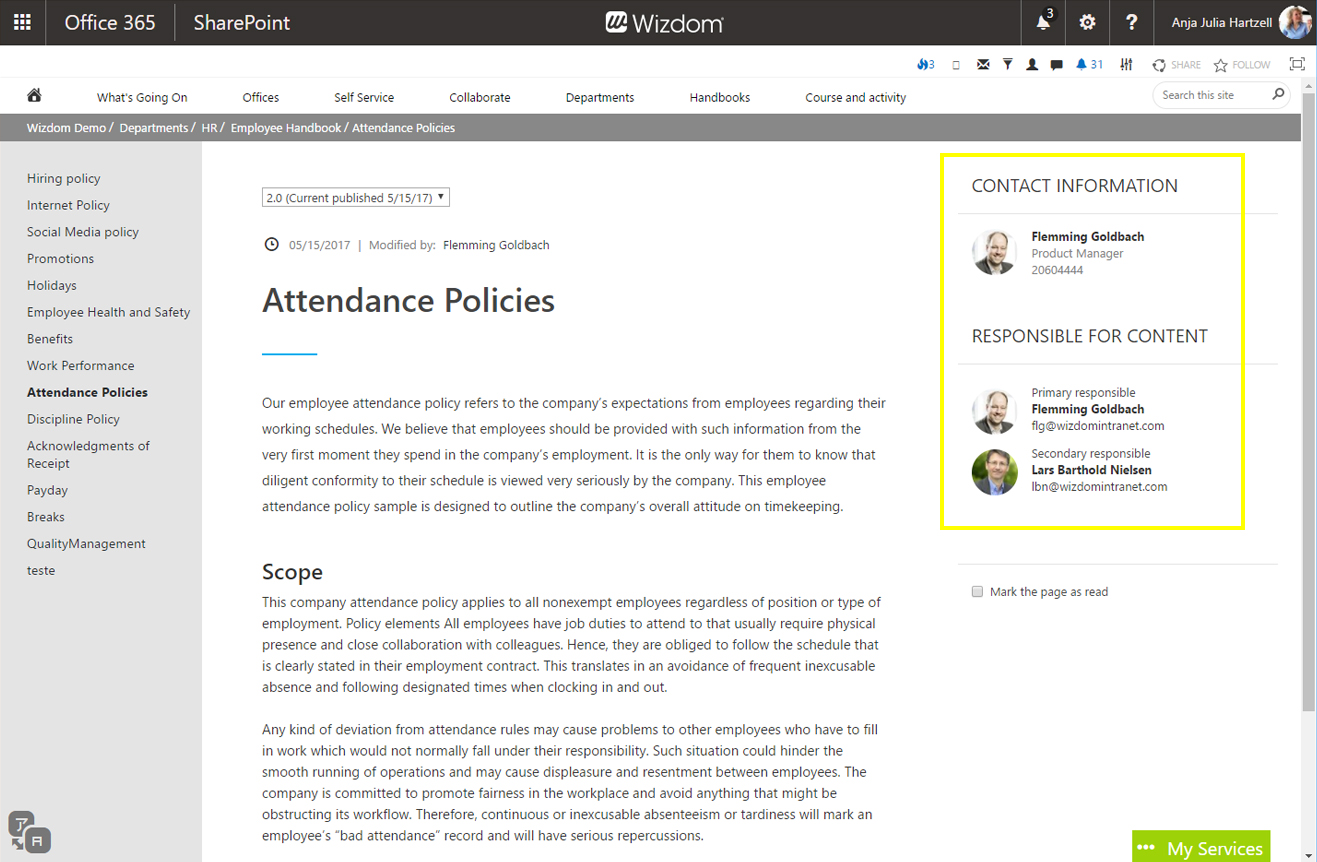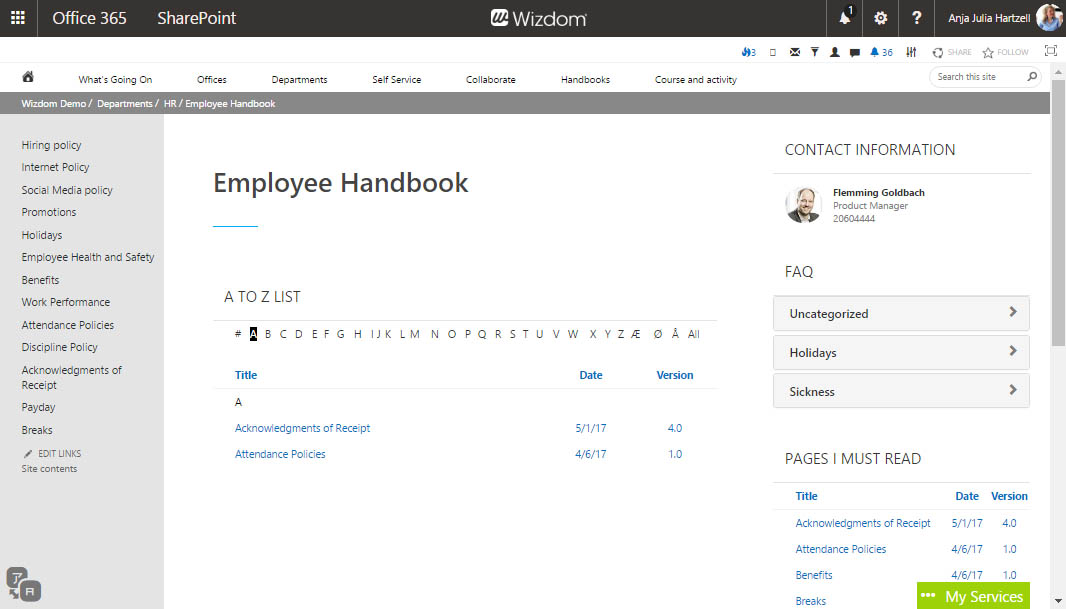Introduction to the Policies & Procedures module
Introduction to the Policies & Procedures
Wizdom Policies & Procedures module allows staff to quickly find and access business critical information as manuals, instructions, or guidelines either by search or by navigation.
Editors can easily create, manage, and edit organizational guidelines by the use of page templates.
The module is often used for handbooks, procedures, instructions, guidelines, and training material.
User interface of the Policies & Procedures module
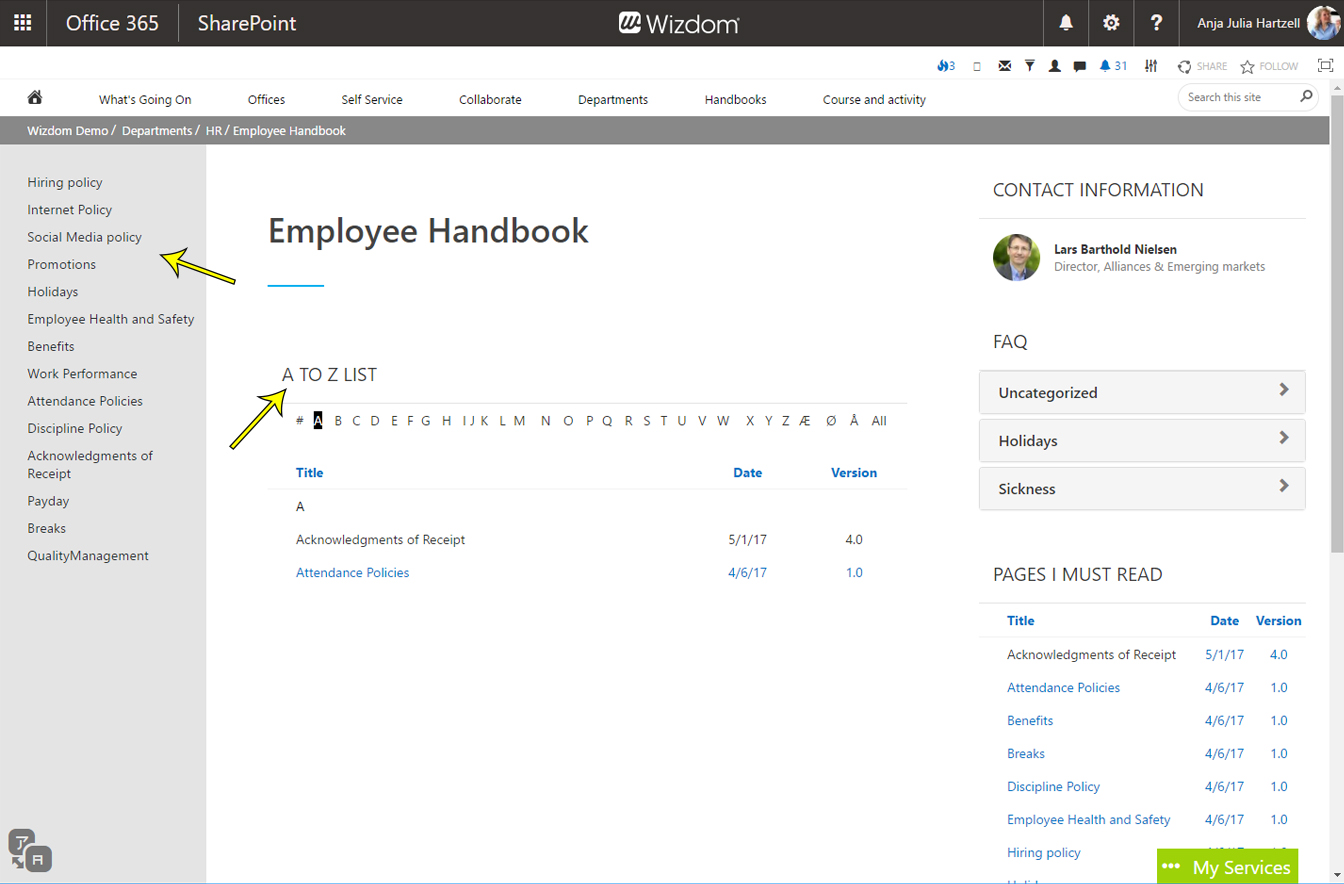
The Policies & Procedures module includes notifications to users who have not yet read information that is mandatory or relevant to them.
Policy pages, that are mandatory to read for a user, will include a function that requests users to mark pages as read and understood by performing the action of ticking ‘Mark the page as read’.
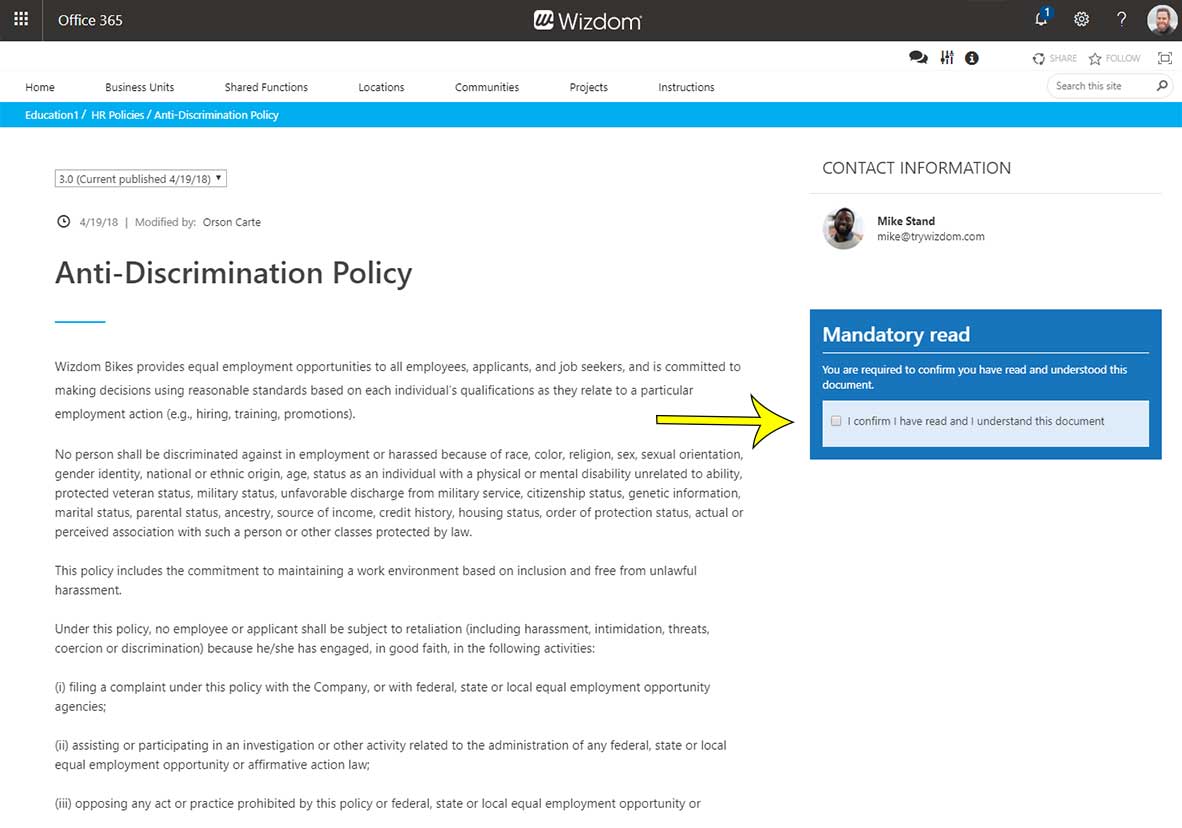
A version control engine ensures that outdated content or content that is being edited is clearly marked as so. This makes users aware in case content is outdated.
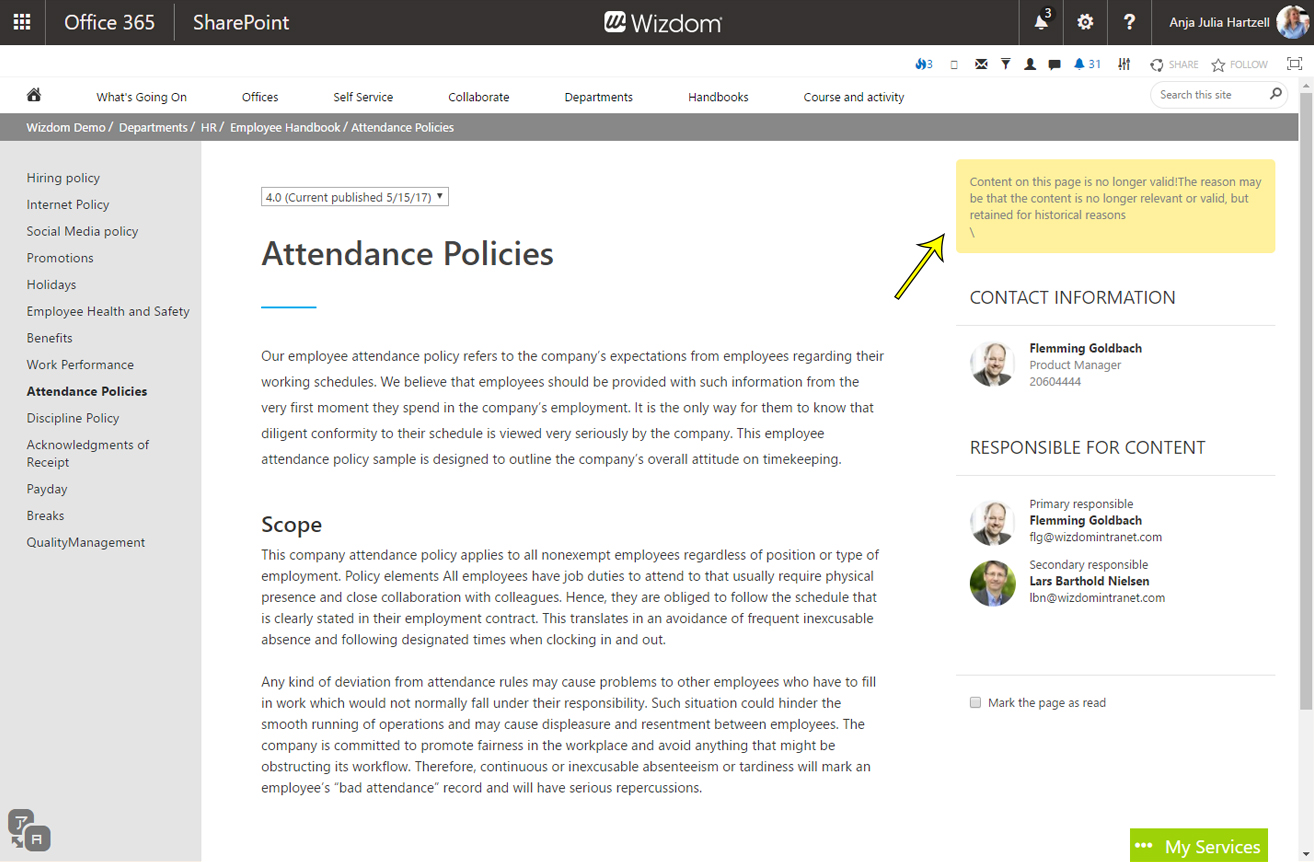
Users can use the dropdown menu in the top of the page to select and view earlier versions of policy pages.
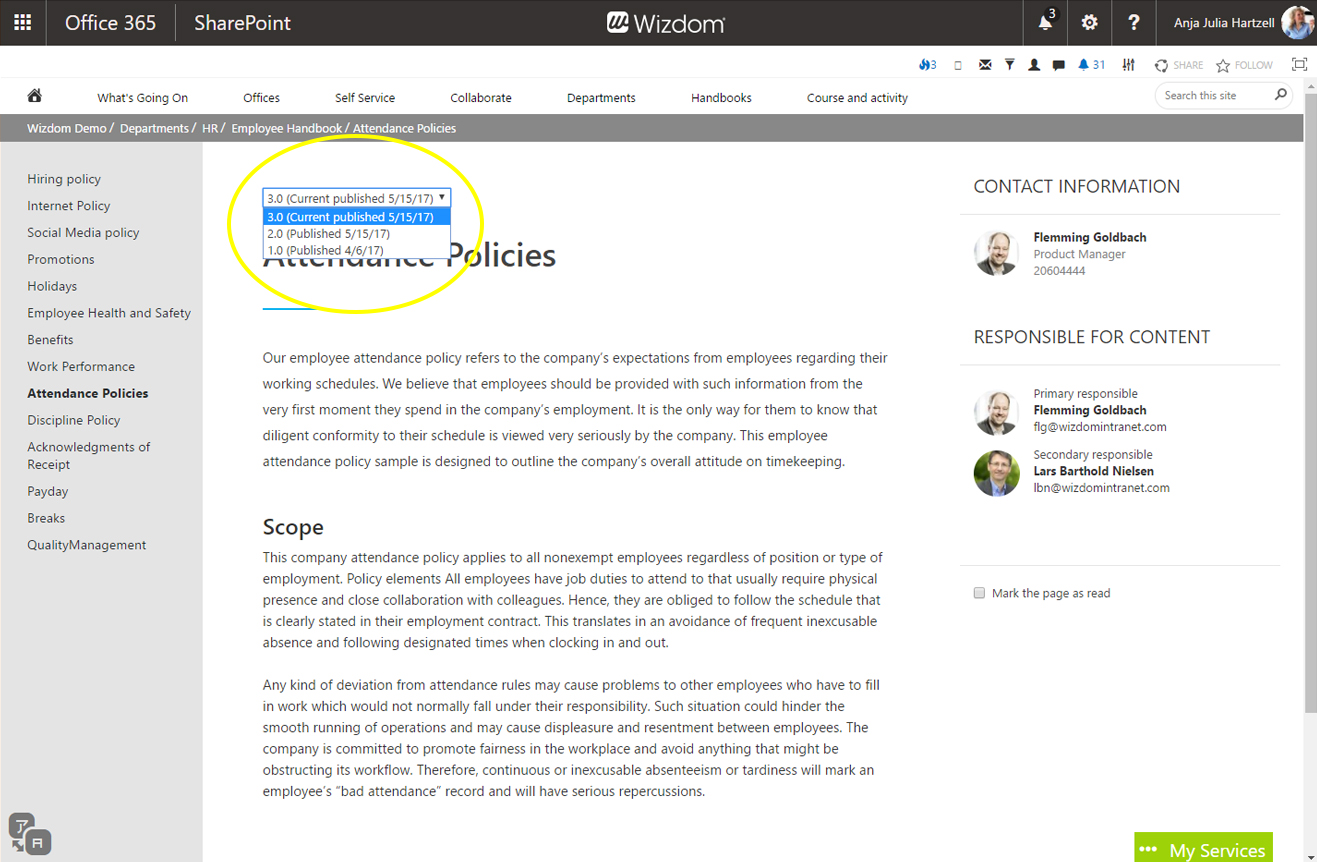
Along with contact information on relevant user or department, a primary and secondary responsible for content on a page can be displayed on policy pages. This leads users in the right direction with questions to or comments on page content.