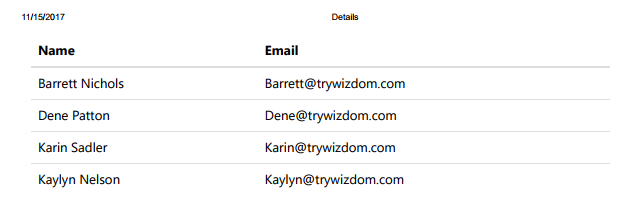Overview of templates for the Learning & Events module
Event Overview
The template named ‘OverviewSites’ controls the overview of courses and events the ‘Event Overview’ web part provides.
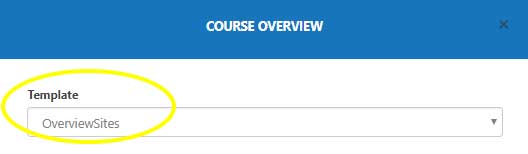
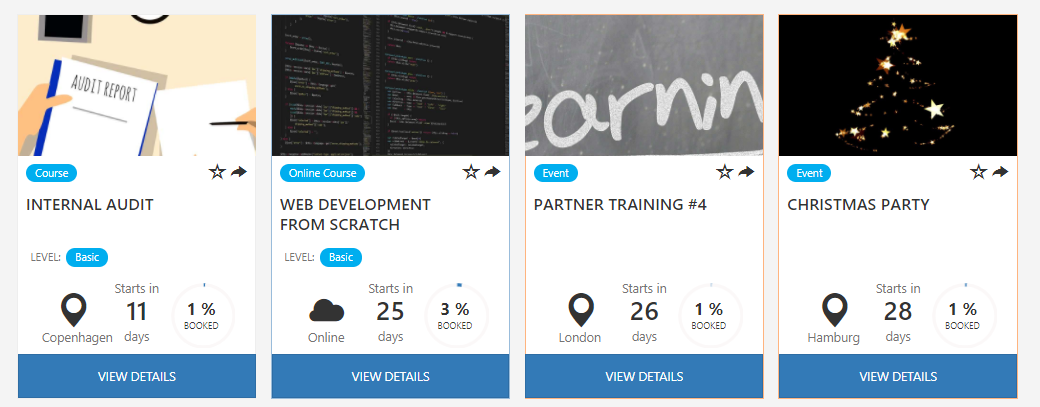

Overview Filters
The template named ‘OverviewFilters’ controls the ‘Event overview’ web part filters.
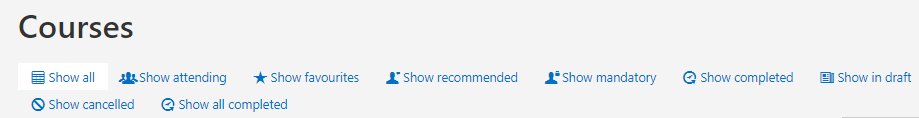
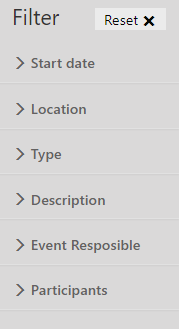
Course Creation Dialog
The template named ‘NewSiteDialog’ controls the dialog, course administrators are taken through, when establishing a new course or event.
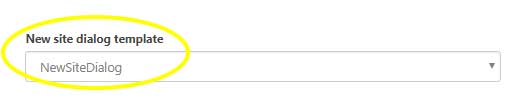
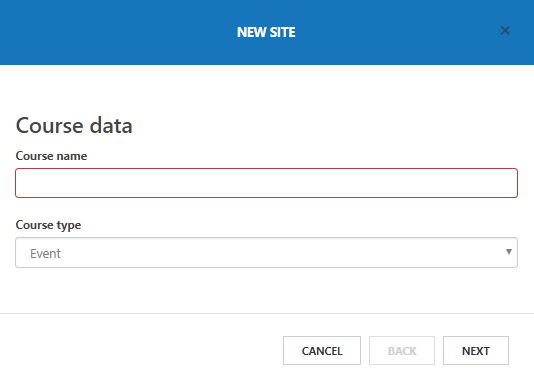
The template named ‘SignupButtons’ controls the buttons users use to register, deregister, and sign up colleagues for courses or events, and sign up for and remove from waiting lists.

Course or Event Details
The template named ‘CourseMetadata’ is the template that controls the ‘Event Details’ web part. This web part displays basic information about a course or event with illustrative icons.

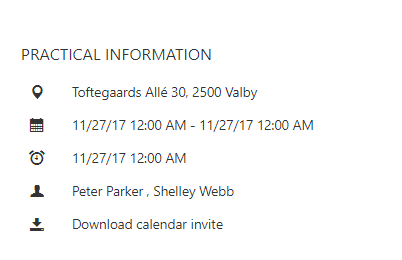
Overview of Participants
The template named ‘CourseParticipants’ is a template for the ‘Event Participants’ web part. This template displays users registered for the event or course.
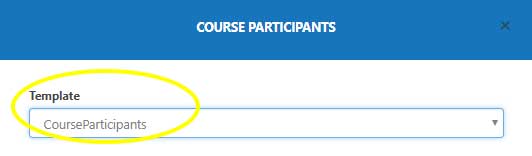
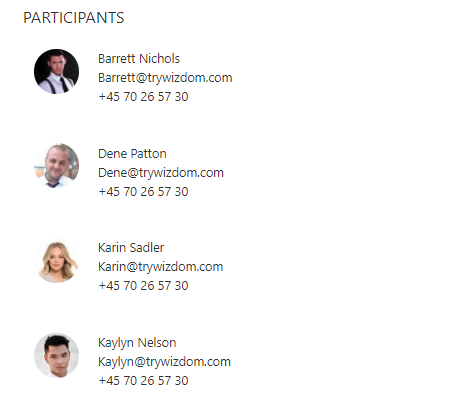
The template named ‘ParticipantsList’ controls the print function of the participants lists.