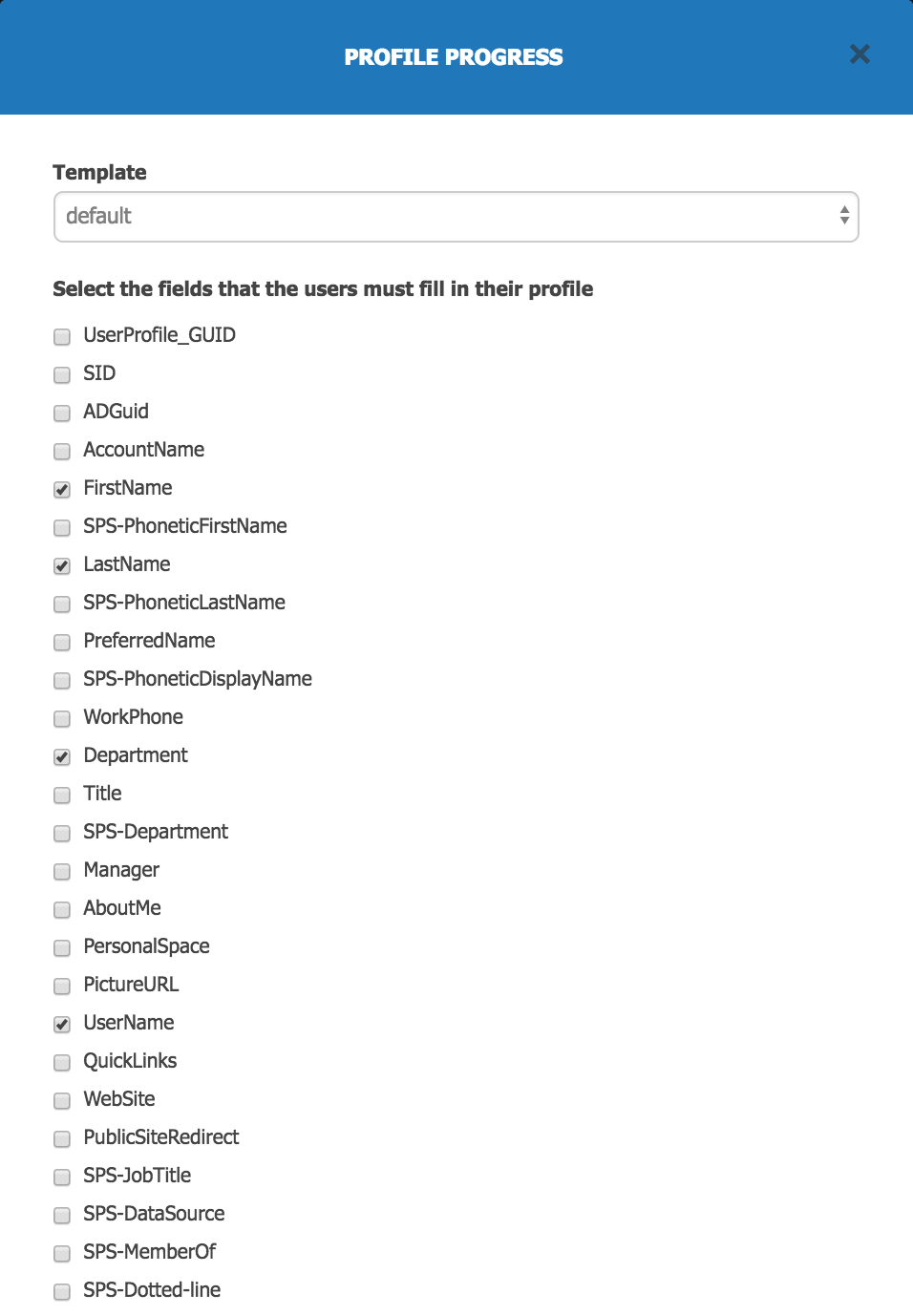[printicon align="left"]
Profile Completion web part settings
In order to add the Profile Completion web part to an intranet page, perform following steps:
- Pick the Profile Completion web part from SharePoint’s web part gallery.
- Chose template – without adding your own, the default template is available.
- Select fields, which are mandatory to fill by the user.
In each web part some user profile fields should be selected as otherwise the profile completeness would be calculated over all existing fields in the database (over 100 fields) and some of which are not visible to the user and the status bar would lose its informative value.