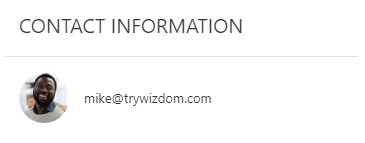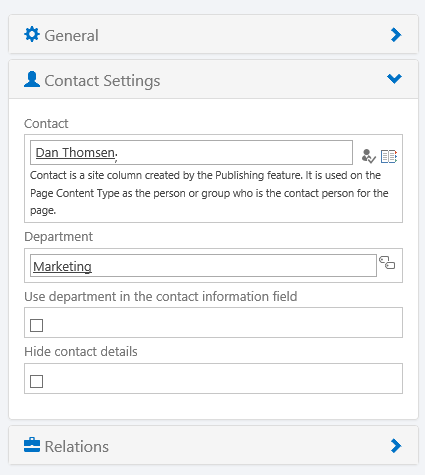Page Contact
The Page Contact is a control placed on pages based on a Wizdom page layout.
The control is placed in the upper right corner of the page and displays contact information on either a person or a department.
The page contact control is configured from Contact Settings that typically appears in the upper right corner of the page when the page is in edit mode.
The page contact can be a person or a department. A person is selected with a people picker in the Contact field and a department is selected with a term set picker in the Department field.
The checkbox Use department in the contact information field determines whether department or contact person is shown.
NOTE: It is possible to hide the Page contact control completely by checking the Hide contact details.