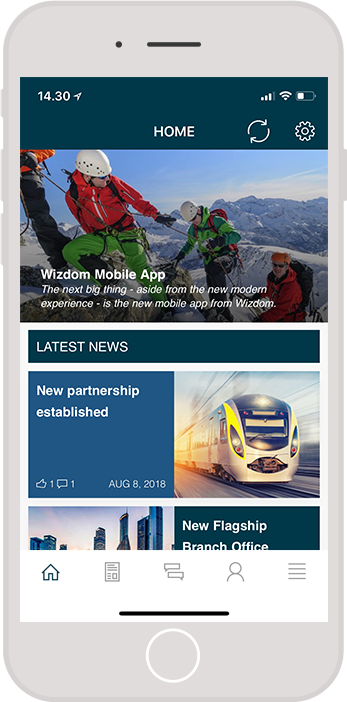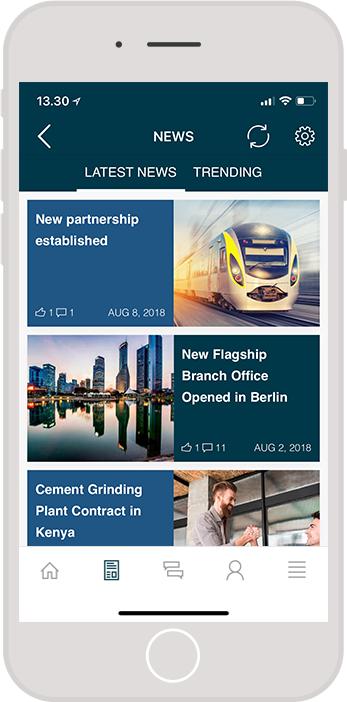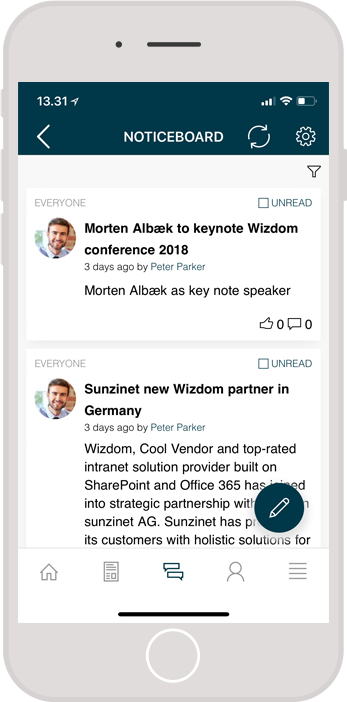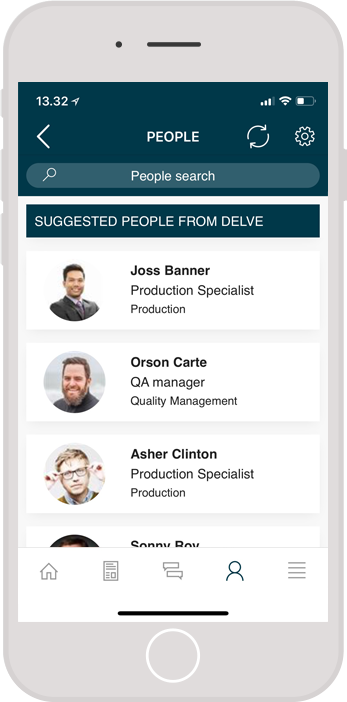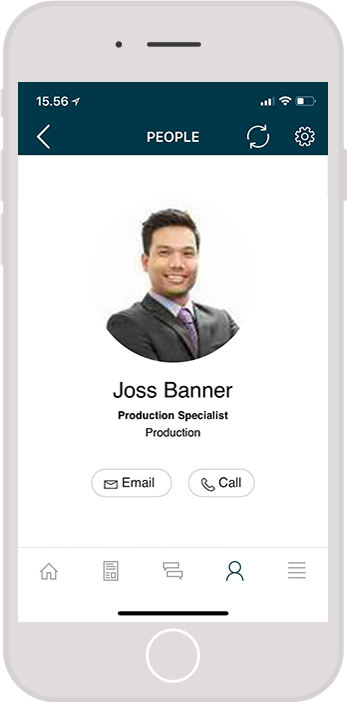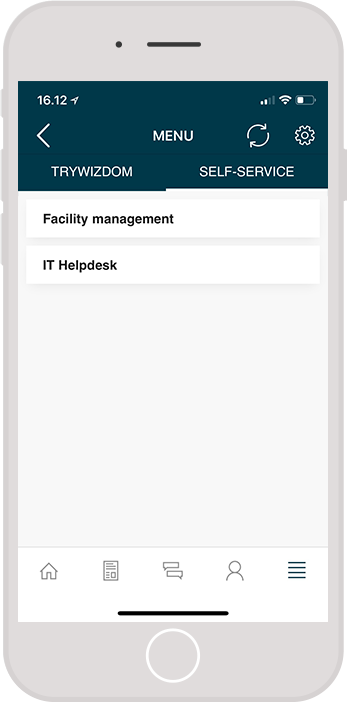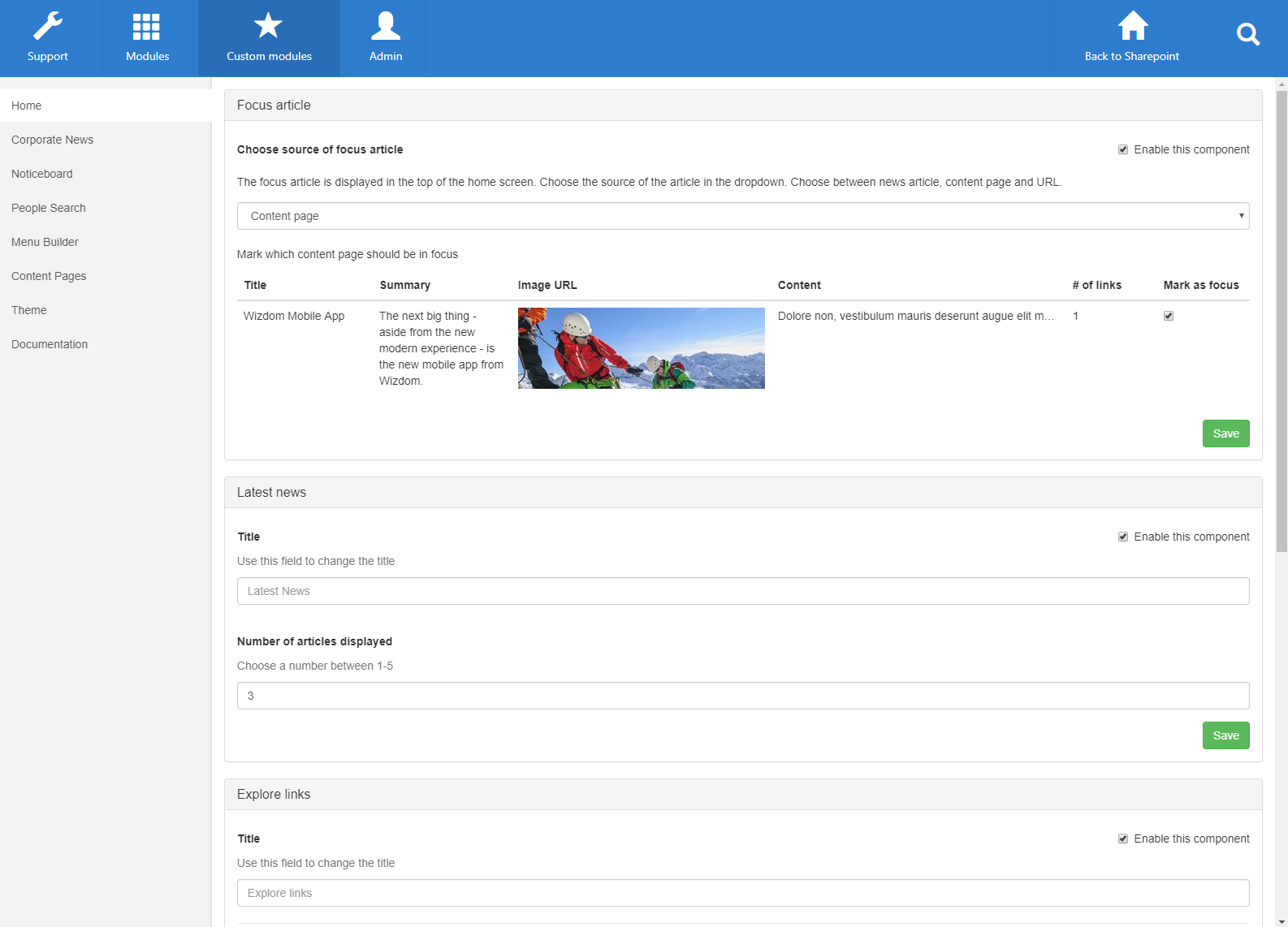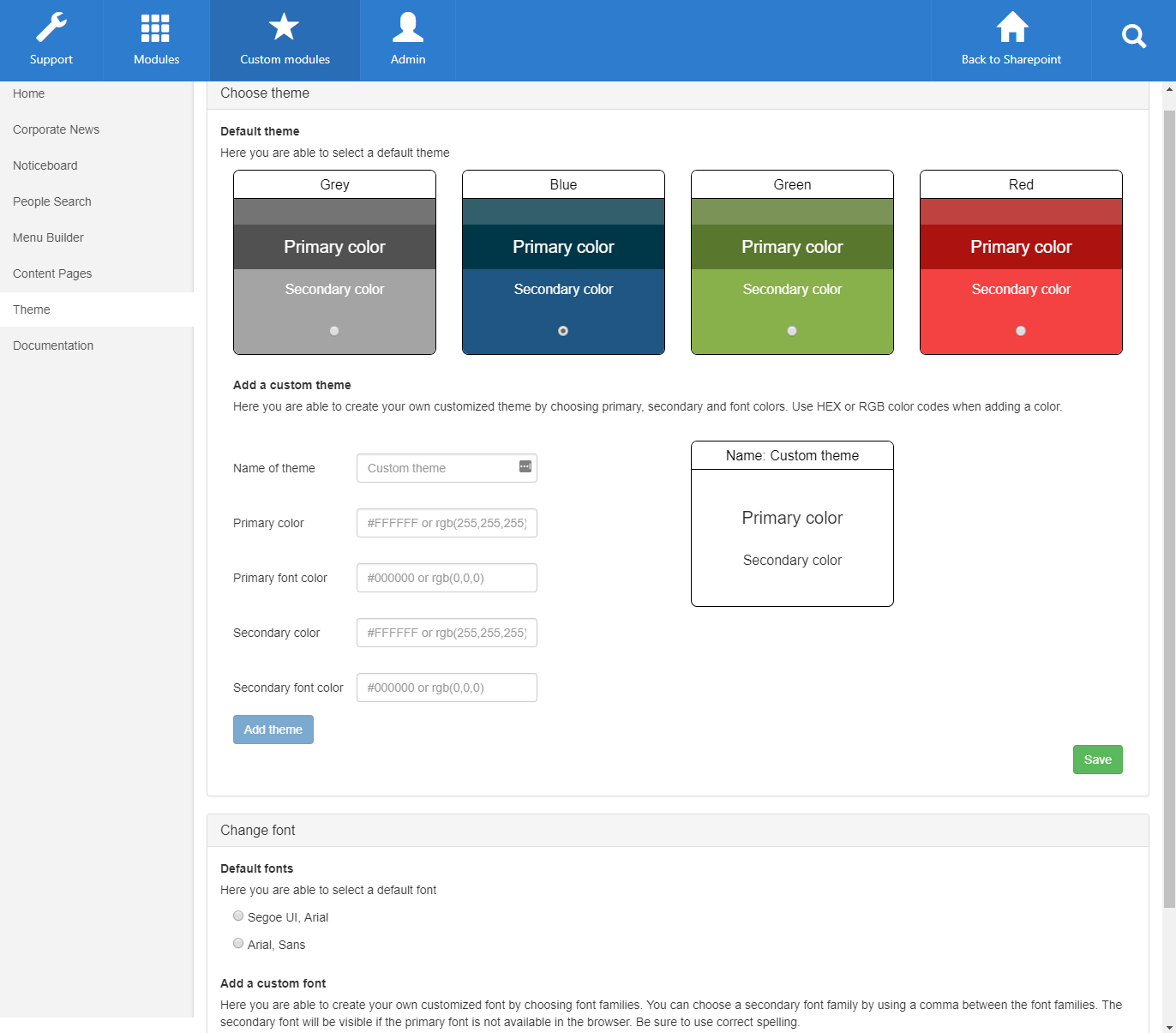Introduction to Wizdom Mobile App
Wizdom mobile app makes your intranet available to users as an app on their mobile phones and tablets.
Be it front-line workers, employees occasionally performing field work, or users checking the intranet while commuting, Wizdom mobile app offers staff prompt entry to intranet news, information, and tools.
The mobile app is completely configurable allowing you to present users to the information and tools that help them in their work day.
The app includes five main tabs:
The home tab
The home tab features focus content, top news, and provide links to often used links and resources.
The Corporate News tab
As the name reveals, the Corporate News tab makes available Corporate News. Users can switch between latest and trending news.
The Noticeboard tab
From the Noticeboard tab, users can read, comment, react to, and write Noticeboard news. All Noticeboard functionality is optimized for mobile use.
The People Directory tab
Find and contact coworkers with only a few clicks in the app. The people directory tab retrieves contact information from Delve and SharePoint profiles and brings it to the user’s fingertips.
You can configure the people directory to display additional information on each user, like e.g. office location and responsibilities.
The menu tab
Finally, the menu tab displays a menu unique for the mobile app. The menu is custom built in the mobile app’s module administration and lets you put the menu items, that provide most value in the context of the mobile app, available to users.
Tailored mobile experience
The mobile app is set up in Wizdom Configuration Center. Here you define the branding of the app and the content of each tab to optimize the mobile experience for your users.