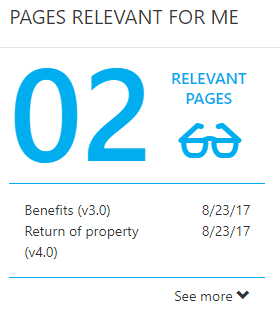Overview of templates for the Policies & Procedures module
Here, we will go through the templates that are available out-of-the-box:
The template named “AtoZ.html” is a template for the for the Policy Index web part. The template creates an index based on letters allowing users to filter pages based on the initial letter of the handbook page subject.
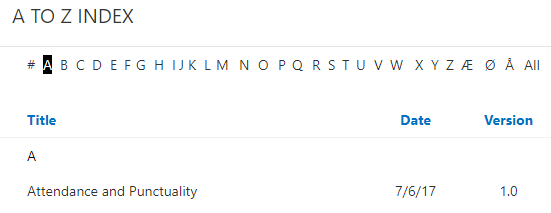
The template named “AtoZSearch.html” includes the same functionality as the “AtoZ.html” template, but additionally, includes a typeahead search field to the Policy index.
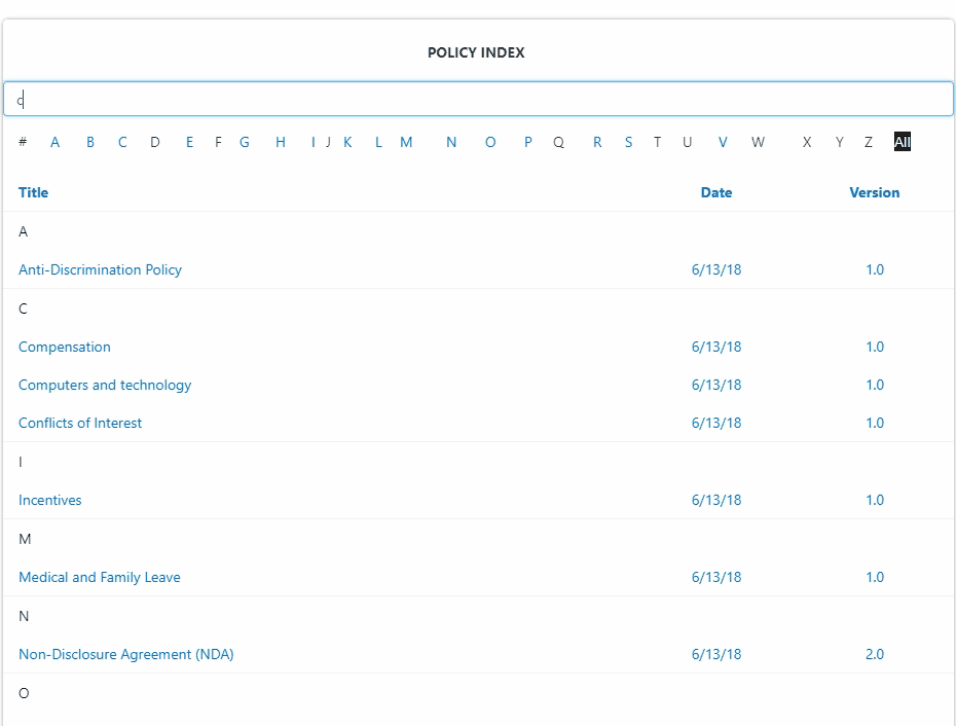
The template named “MustRead.html” is a template for the ‘Policies I Must Read’ web part. The template lists the policies, that are marked as mandatory to read for a specific user, with title, date, and version.
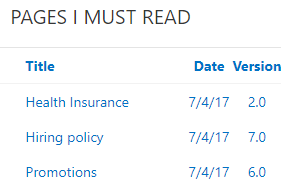
The template named “MustRead2.html” is an alternative template for the ‘Policies I Must Read’ web part. Besides listing the policies, that are marked as mandatory to read for a specific user, this template, also, creates a graphic representation of the number of policies a user must read.
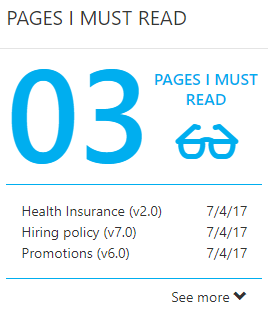
The template named “Relevant.html” is a template for the ‘Policies Relevant for Me’ web part. The template lists policies that are marked as relevant to read for a specific user with title, date, and version.
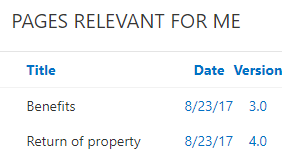
The template named “Relevant.html” is an alternative template for the ‘Policies Relevant for Me’ web part. Besides listing policies, that are marked as relevant to read for a specific user, this template, also, creates a graphic representation of the number of policies relevant for a user.