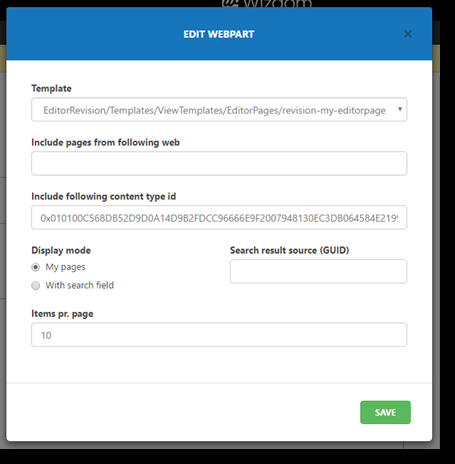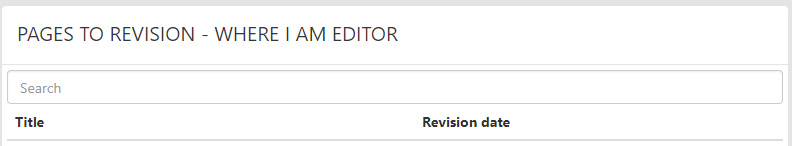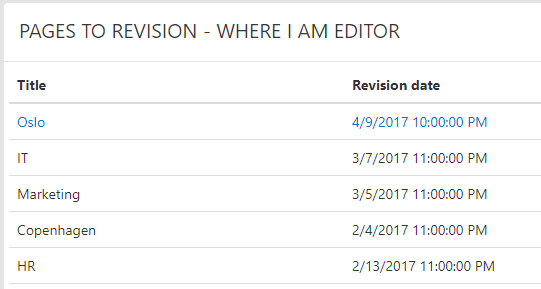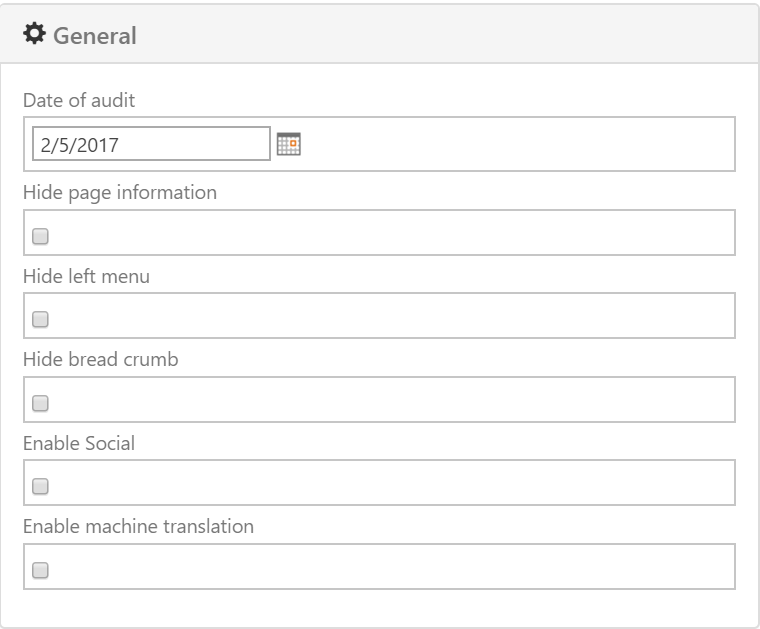[printicon align="left"]
Content Governance web part settings
Configuring the Content Governance web parts
Template, mode, and some other properties can be changed when editing the web part. By default, the search includes Wizdom pages i.e. all pages inheriting content type id specified in “Include following content type id”.
The result source can be changed by specifying the GUID for result source in “Search result source” e.g. 8413cd39-2156-4e00-b54d-11efd9abdb89 for Local SharePoint Results
For instance, setting display mode to “With search field”, a search box will be displayed in web part enabling a search for specific user pages.
Setting revision date for the ‘Pages to Review – I am Editor’ web part
The “Pages to Review – I am Editor” is very similar to the ‘Pages Where I Am the Editor’ web part and by default it shows all pages where the active user is specified as a contact person.
In addition to ‘My sites’ properties, the ‘Number of days’ property can be specified. It is number of days before revision date is passed i.e. will show all documents where the active user is contact person and revision date is less than today + ‘Number of days’.
The revision date is controlled on the content pages, by editing that particular page: