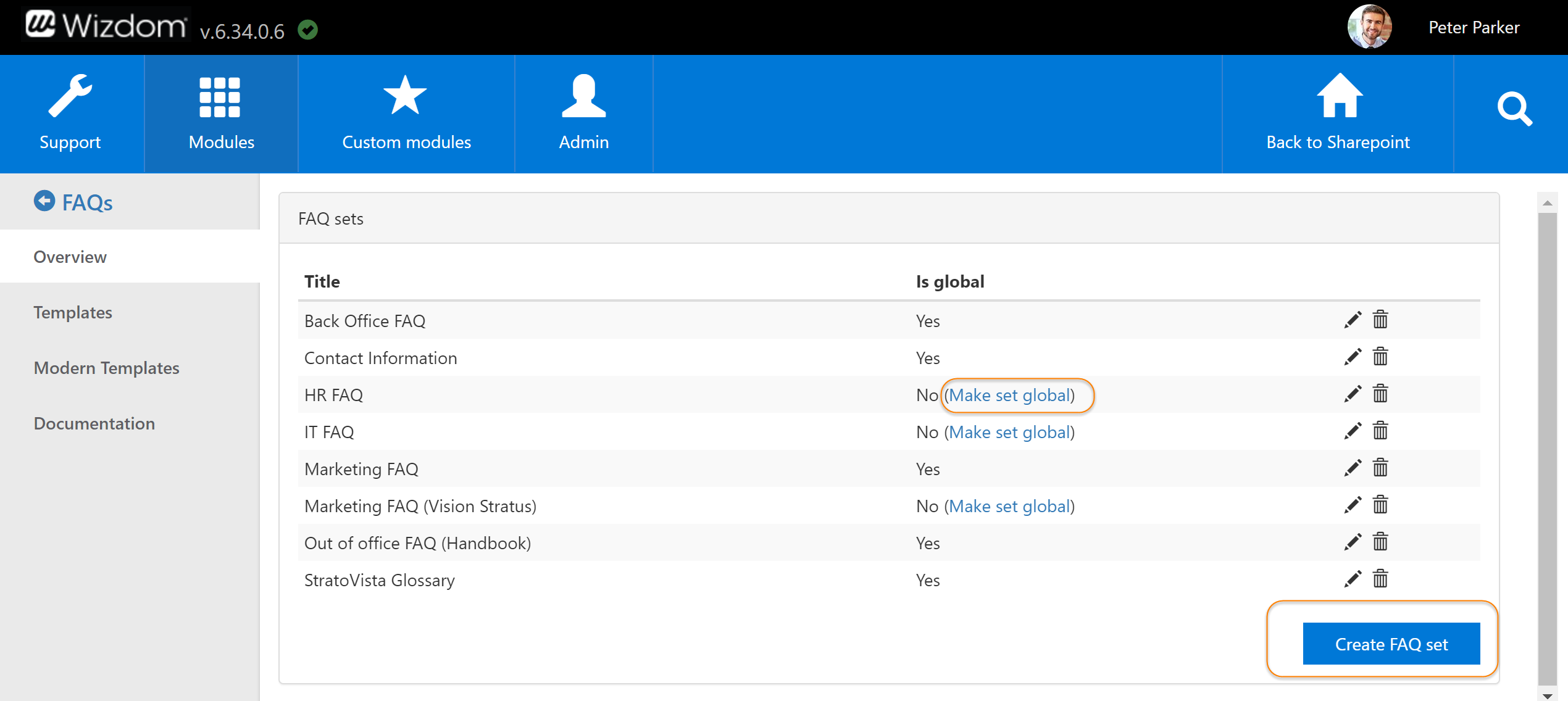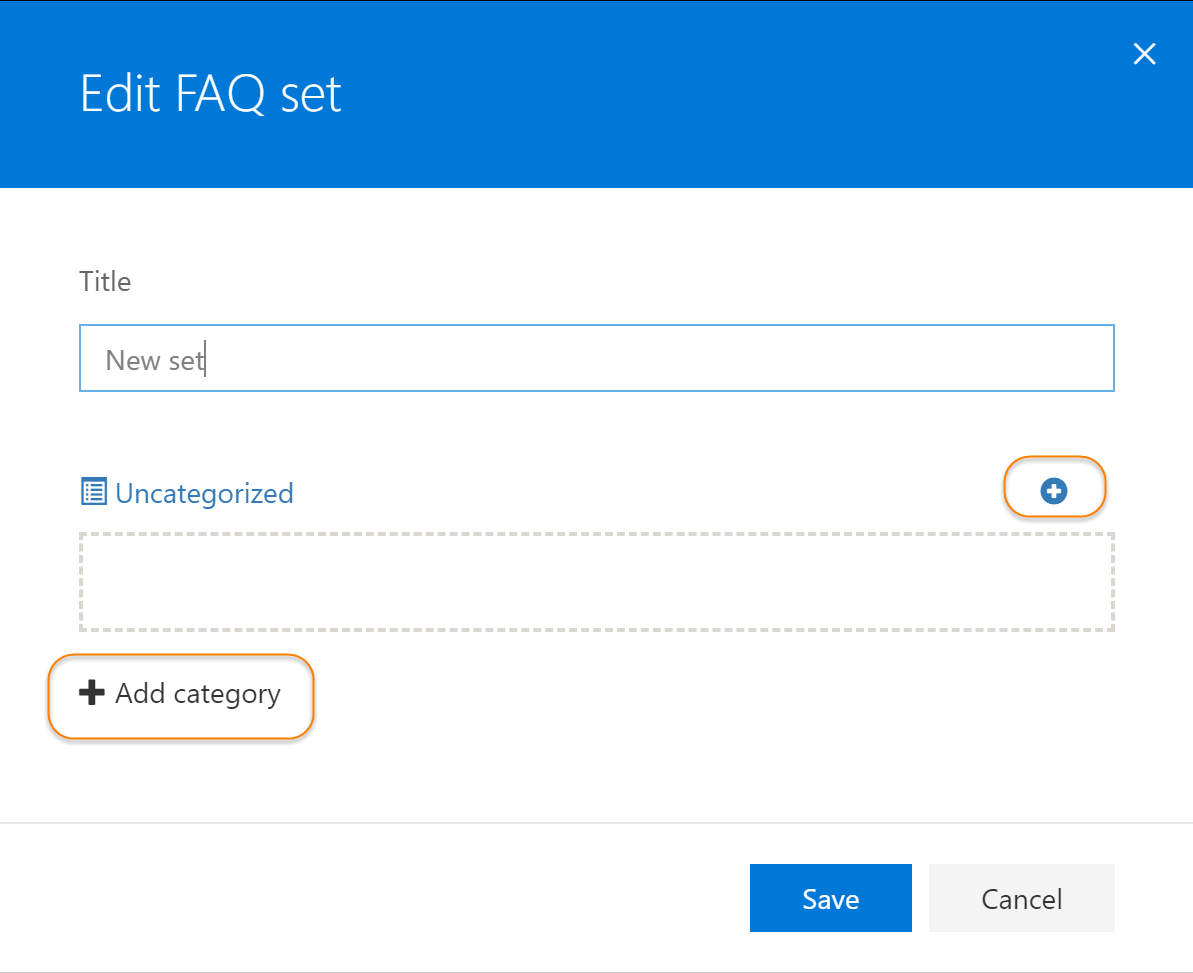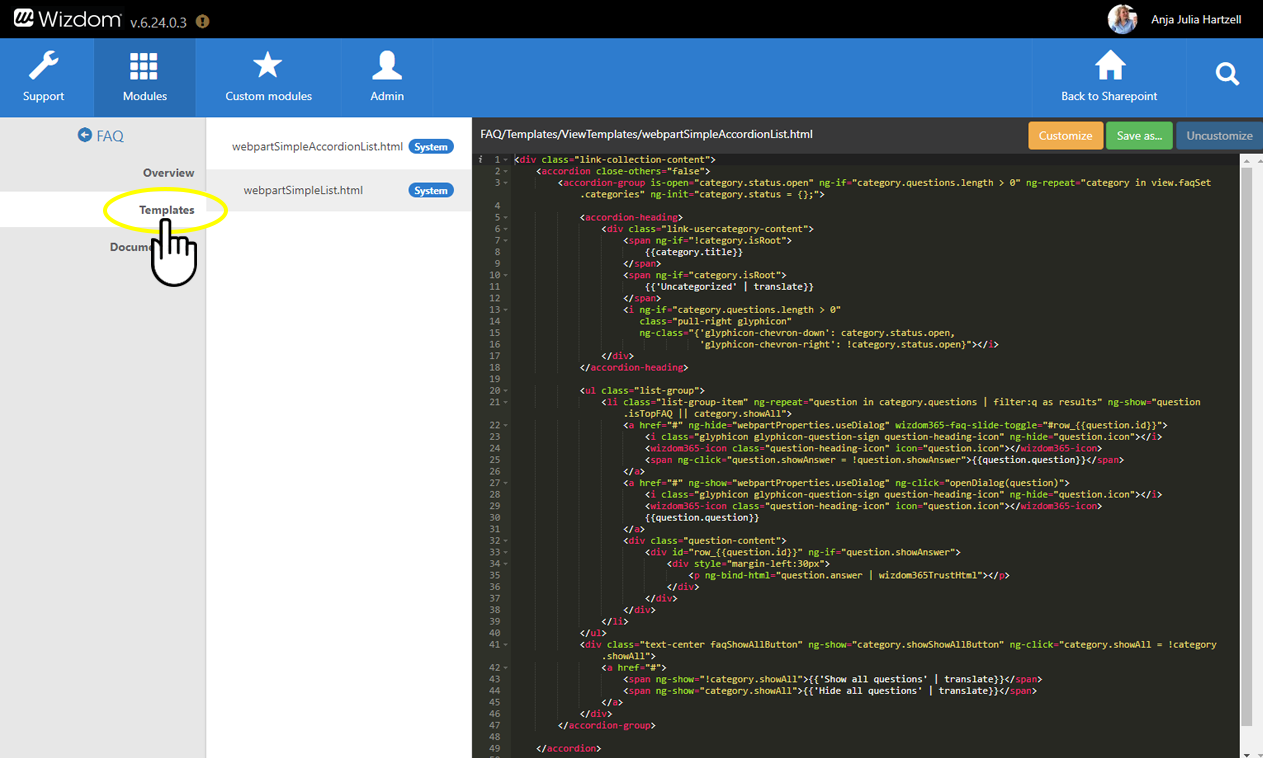FAQs module settings
In this article
FAQs module settings
In the Overview section you can see a list of all FAQs already created on pages or in the module.
You can also create new Global FAQs to be used on various pages and locations.
It is possible to turn a local FAQs set created on a page into a Global FAQ set by clicking the ‘Make set global’ link next to the title of the FAQ set.
In the Templates section, you can choose between the 2 standard templates, Simplelist or AccordionList or eventual custom web part templates created.
How to create a FAQ set from the FAQs module administration
Click the Create FAQs set button and name the FAQ set by inserting a title.
Create a category of questions and answers/FAQs by clicking the + Add category. If no categories are created, all questions and answers will be shown in the ‘Uncategorized’ category. It is possible to create many categories like ‘Travel’, ‘Reimbursement’ etc.
Create a new question and answer for the FAQs set by clicking the + button.
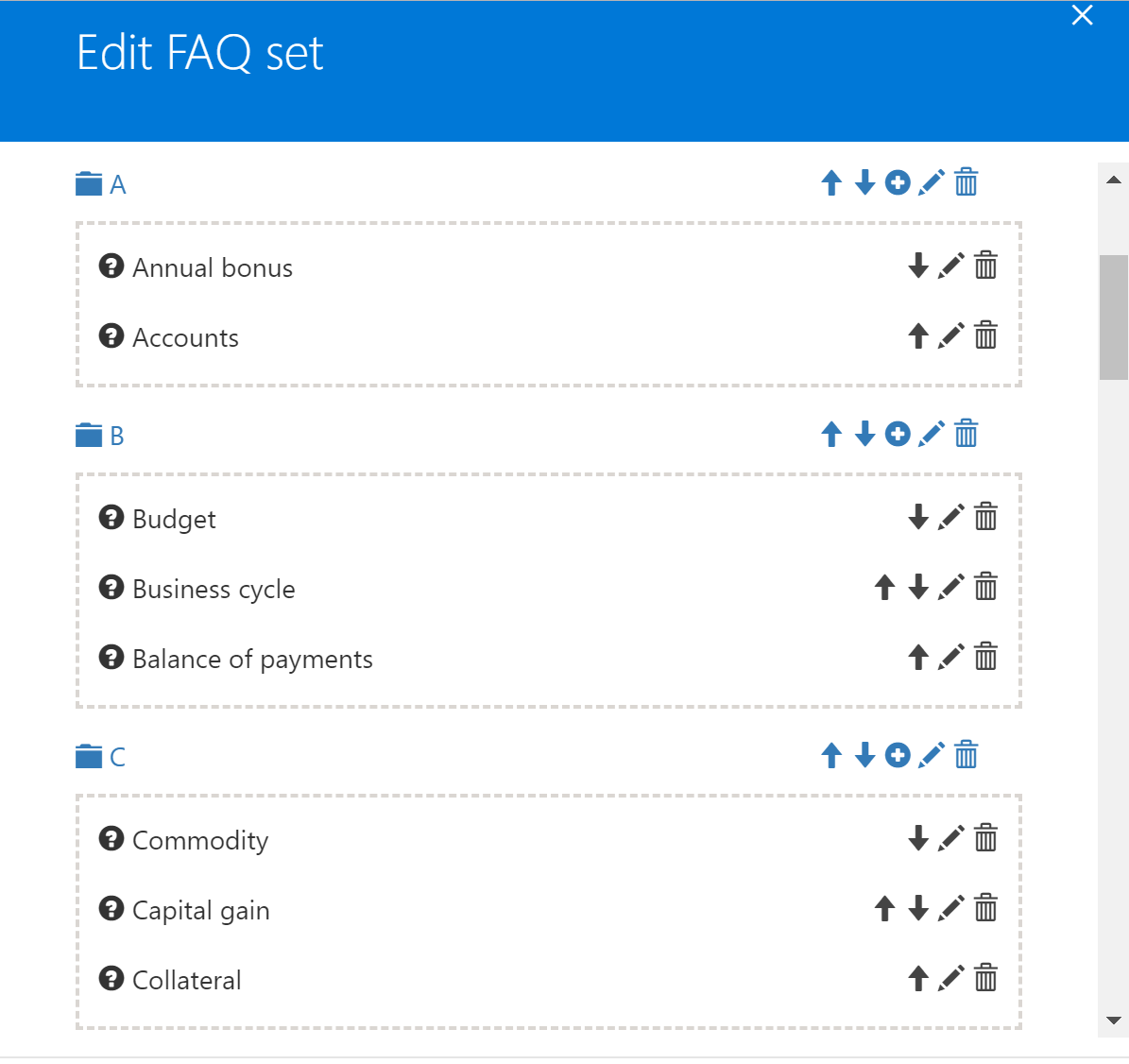
After saving the Global FAQ set it is ready for use in the FAQs web part.
Configuring templates for the FAQs module
In Wizdom Configuration Center, you can define and customize the look, feel, and functionality of the FAQs module by the means of templates.
The FAQs module includes a selection of pre-defined templates.
You find an overview of templates for the FAQs module under the ‘Templates’ tab in the FAQs module administration.
From here, you can edit existing templates and create new.