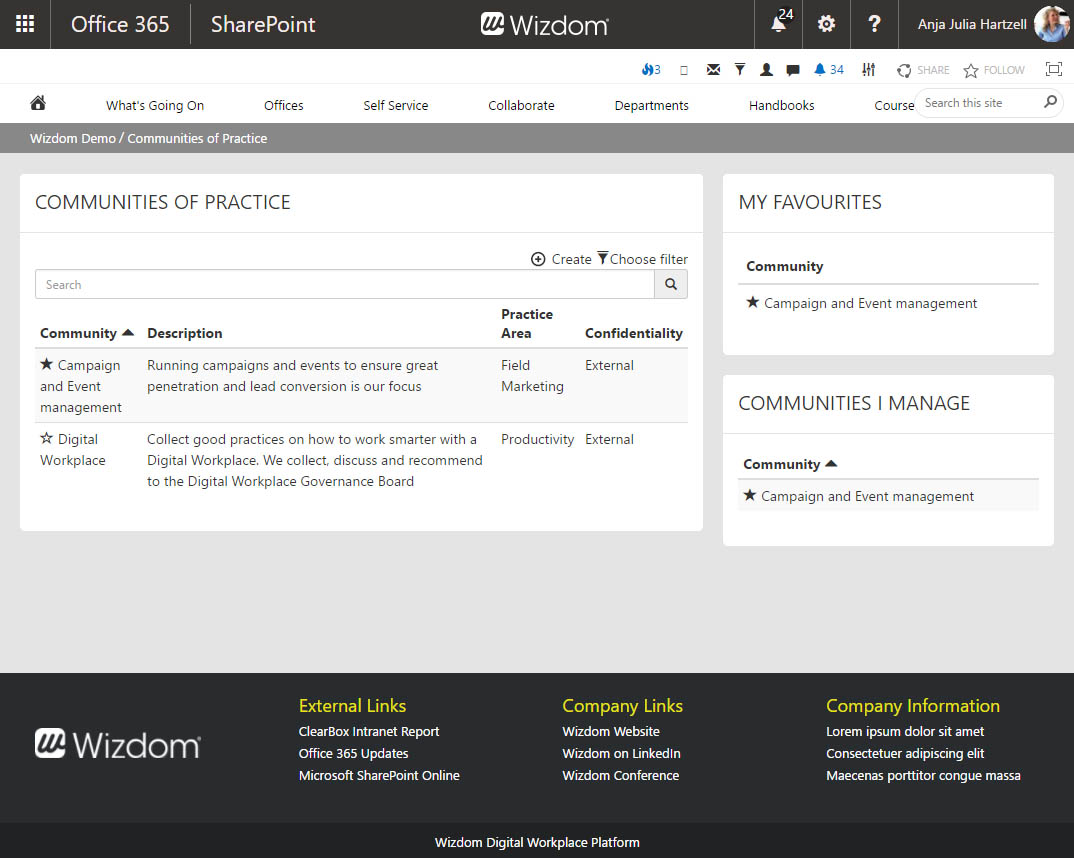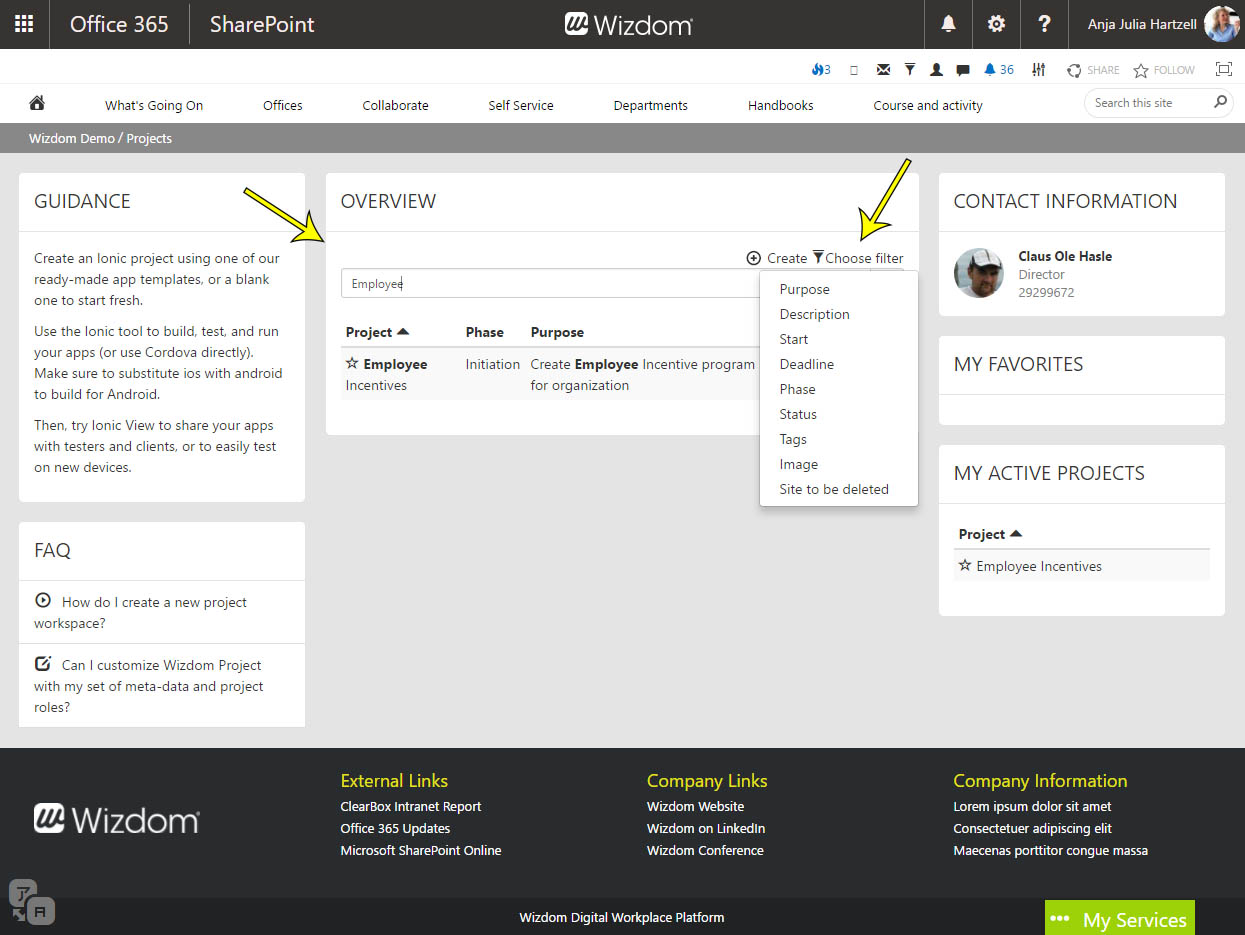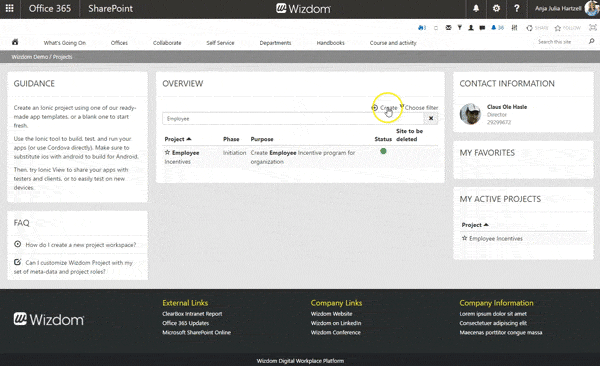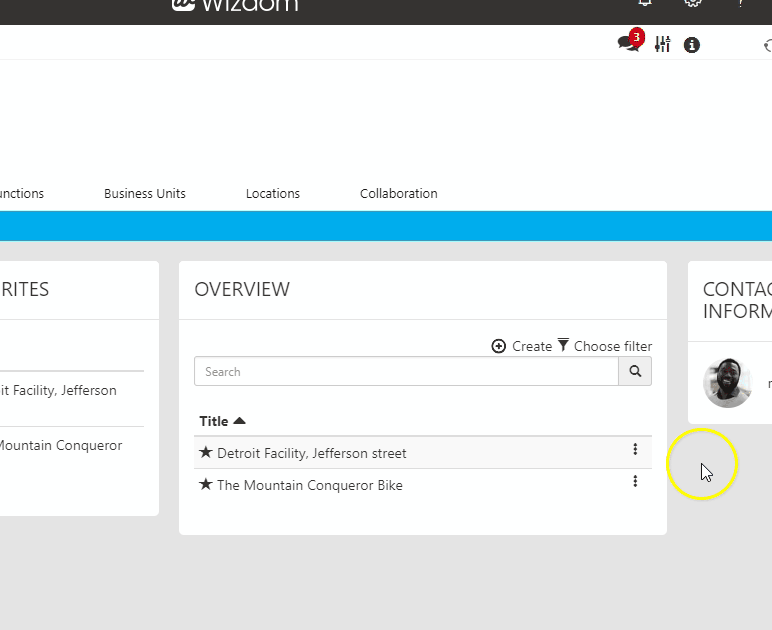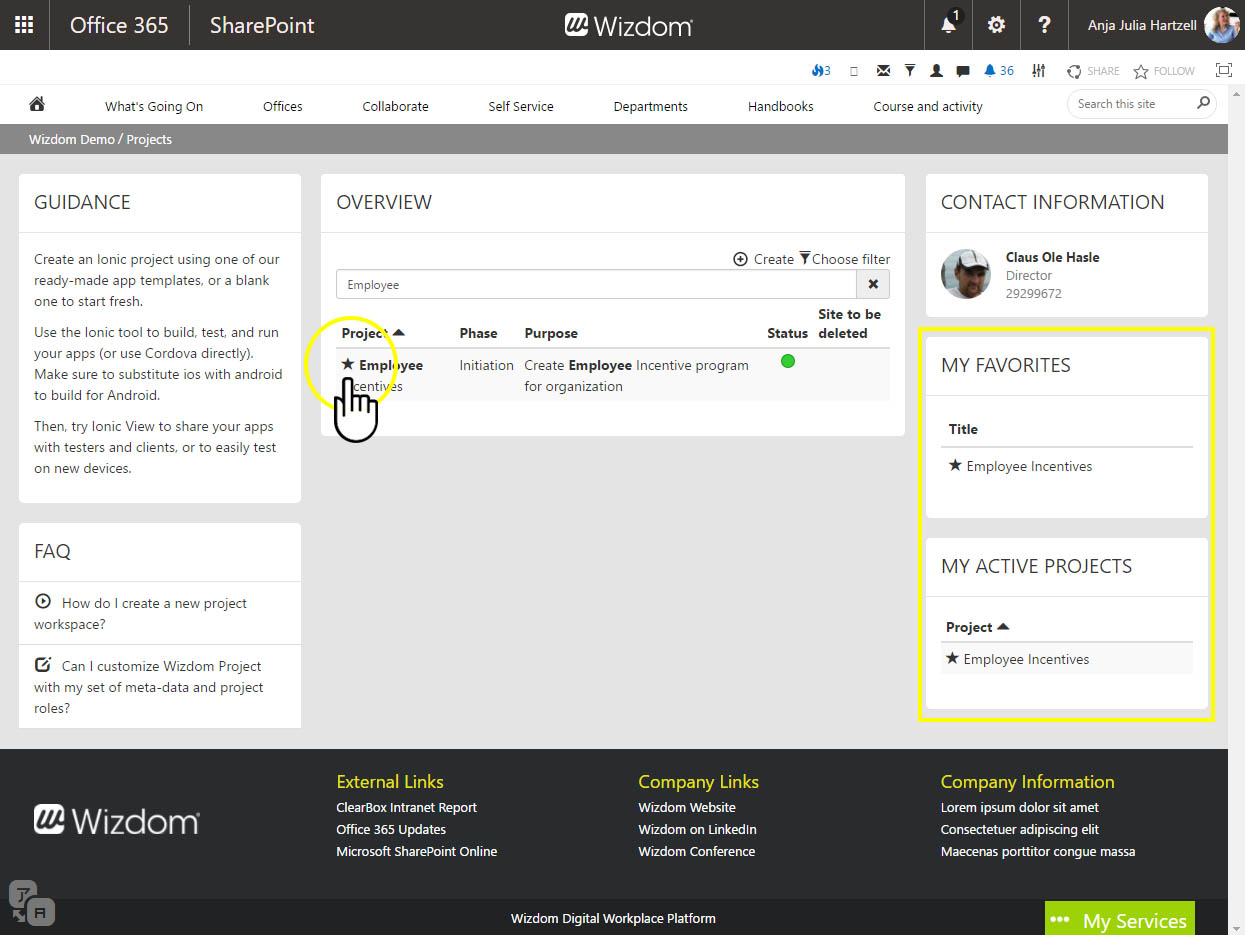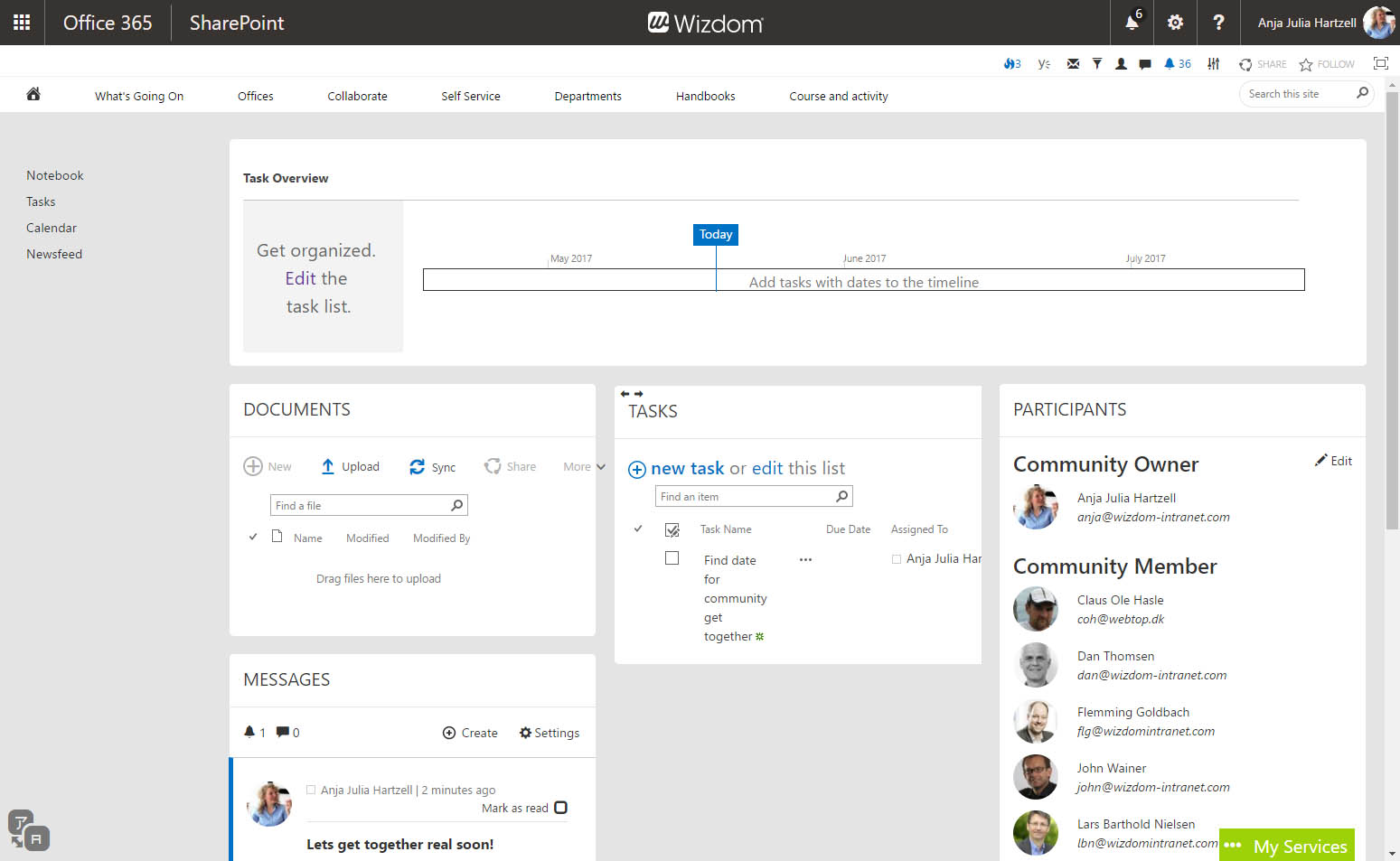Introduction to the Workspaces module
In this article
Introduction to Projects
The module can be used for e.g. collaboration on areas of interests, for foras, collaboration with external partners, team sites or for collaborating on and managing projects.
The module comes with a template for a collaboration space. This makes it extremely easy to create new collaboration spaces that include all relevant web parts.
User interface of the Projects module
The Projects module allows for the creation of an endless amount of project units. From each project unit, an endless amount of project spaces can be created.
E.g. you might want one project unit for each of your customers. From a project unit for a customer you can, then, create a project space for each of the customer’s projects.
Each project unit is created as a site and will include a page that provides an overview of all project spaces in the unit. From this page, users can find specific spaces by using filtered search.
Users, with permission to do so, can create new project spaces simply by clicking the + icon in top of the overview.
From this overview, users, with the permissions to do so, can view and edit project roles and metadata and delete project spaces, all with a very little effort and just a few mouse clicks.
Web parts can be used to feature each user’s active and favorite project spaces.
Under active project spaces, the active project spaces, the user is a member of, will be displayed.
The project space is where the coordination, planning, and communication around a specific project or area of interest takes place.
Each project space has its own site. These sites are based on either a publishing site with SharePoint’s project features enabled or on Office 365 Groups. On top of this, Wizdom adds a list of web parts to manage metadata, roles, documents, and tasks. The template for a collaboration space, included in the Projects module, comes with all these relevant web parts.
In a project space, the owner of the space can define roles for a project and manage which colleagues that have access to the project space. Members of the project space can manage tasks, share information, and share and work on documents.
Also, Wizdom web parts as Noticeboard news list and the picture slider can be added to the project spaces, that are built on SharePoint sites, to provide communication functionality between members of the site.