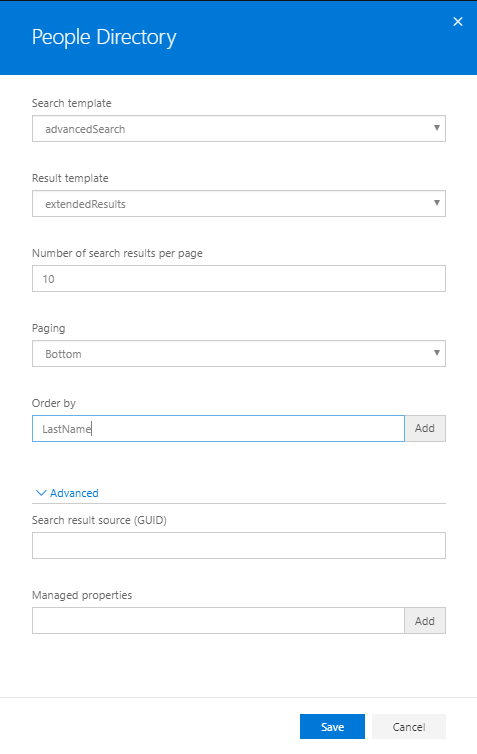[printicon align="left"]
People Directory web part settings for classic pages
All configuration is done in the People Directory web parts.
The templates for the People Directory Search web part and the Results web parts are selected.
After the number of search results pr page is defined, a pagination control appears which can be placed either at the top or bottom of the results list, or omitted (”None”).
Order by is used for sorting of the results by user profile properties, e.g. LastName
In the Advanced section a Search results source can be specified.
Managed properties can be used to show additional user profile properties under “Show more” section. This requires, however, that the Result template used is customized to include these additional properties.