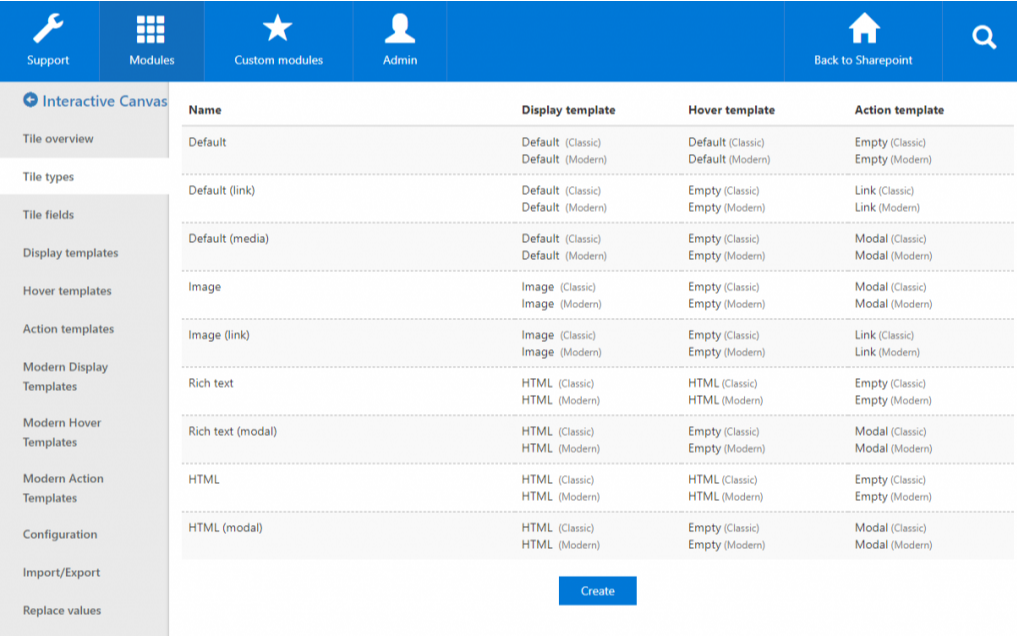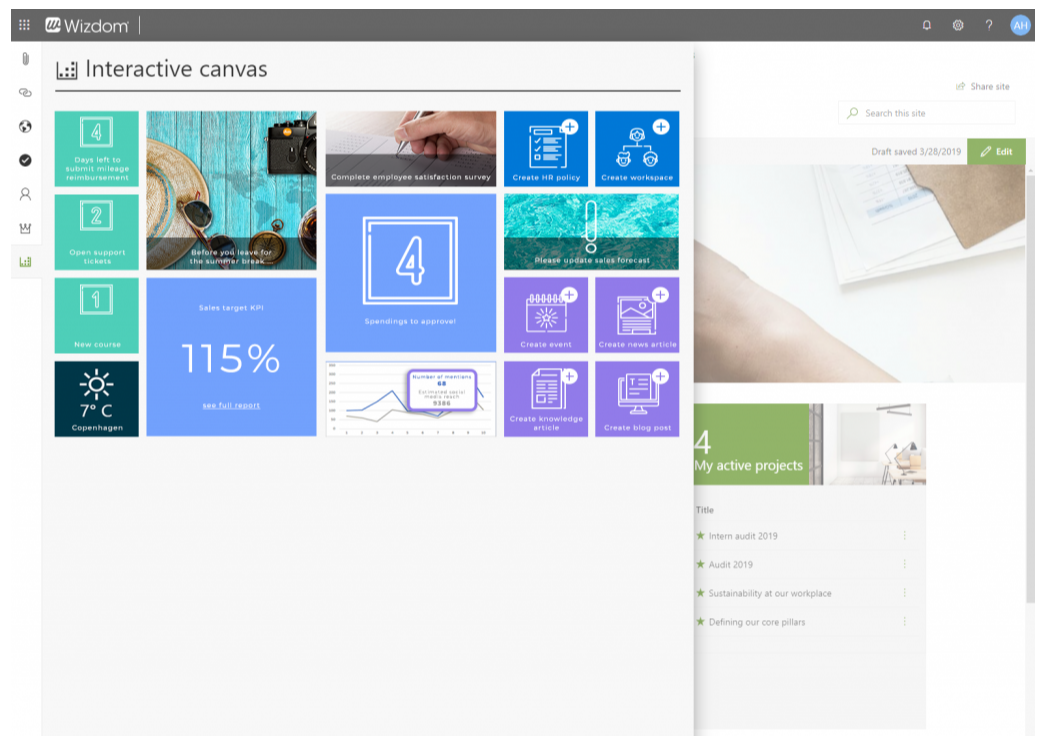Introduction to the Interactive Canvas module
Give your digital workplace dashboard an upgrade with Wizdom’s Interactive Canvas and enjoy an immediate overview of all relevant information and tasks.
The Interactive Canvas allows intranet administrators to set up a personalized dashboard of content, links, and applications providing each employee with tools or content to facilitate their workday with one click.
In this article
Introduction to Interactive Canvas
The Interactive Canvas is a feature that provides dynamic content to help get a quick overview of information such as tasks, corporate news, and relevant pages in your intranet. It is a powerful tool with endless of possibilities, allowing you to customize it according to your needs.
The module consists of self-designed tiles built on three different templates that you can mix and match: Display, Hover, and Action. Once your tiles are created according to your preferences, they can be added to a page in your intranet and act as an Interactive Canvas.
Features of the Interactive Canvas module
The module provides a quick overview supported by dynamic content that can be customized according to the needs of your intranet.
For example, it can show corporate news, weather, current stock prices etc. Each tile allows various actions thanks to templates that can be configured in the settings.
You can implement Display templates, Hover templates, and Action templates to reach the design and functionalities you desire. However, it is not mandatory to apply all three. Tiles are easy to create and re-configure.
The Interactive Canvas can be added to the Power Panel or as a separate page.
Delivering the complete overview
The tiles can behave like links, display an image, render HTML, show rich text, or open a pop-up window or web application. By simply adding content and adjusting functions to the dashboard, the Interactive Canvas brings endless variations and opportunities. Managed correctly, this will become the place all employees turn to in order to get the complete overview of all work-related information and tasks.
As an intranet administrator, you configure a selection of tiles. Each tile can be set up with its own background color, icon, image, and audience targeting.
From this selection, editors can select which tiles to include in an overview on a particular web page.
In this way, you can use the tiles to deliver users a dashboard with the complete overview of tools and information, or you can use the tiles to create an overview of content and links within a specific area, such as a selection of handbooks.