[printicon align="left"]
Creating service desks
You’ll need to set up a site for every service desk you’ll build. To set up a service desk on your intranet you start by creating a site.
To create a Service Desk, create a new Wizdom subsite to the site or subsite where you want the service desk site to be located. When choosing site template, select the template ‘Service Desk’.
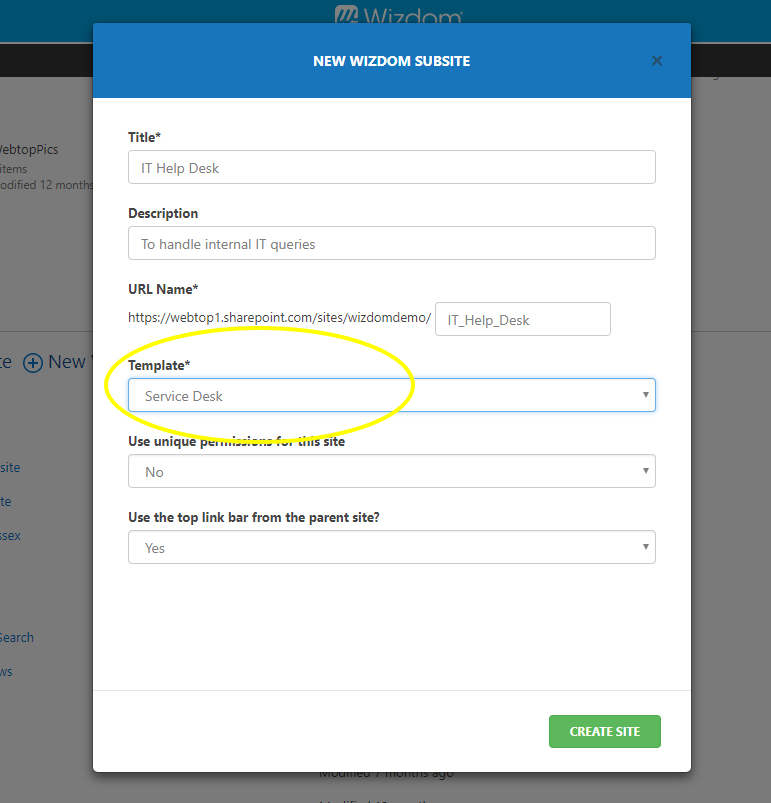
The service desk comes with a landing page which you will be presented to after creating the site. This will be the landing page of your service desk, providing an overview of support tickets, associated with the current service desk, and tools for supporters and users to handle these.
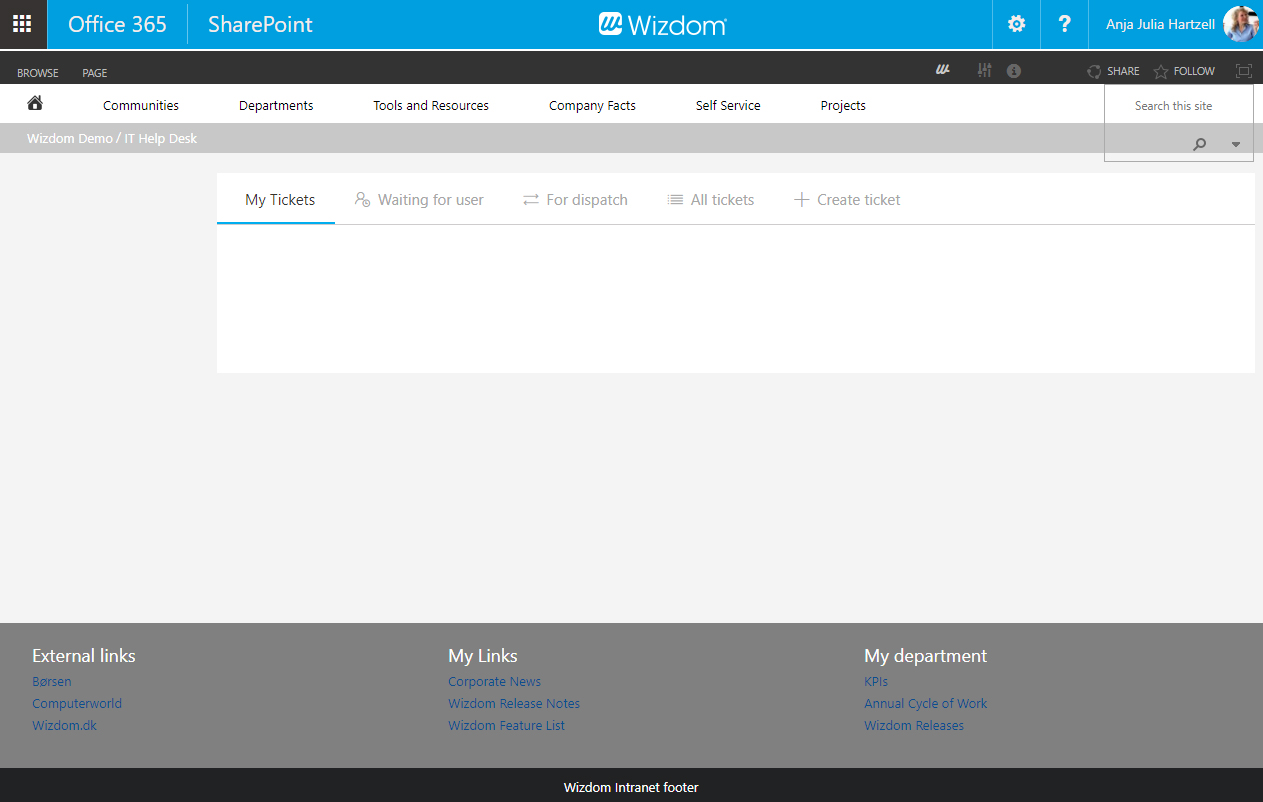
Landing page of service desk site just created
It’s possible to create as many service desks as you wish in a site collection.
