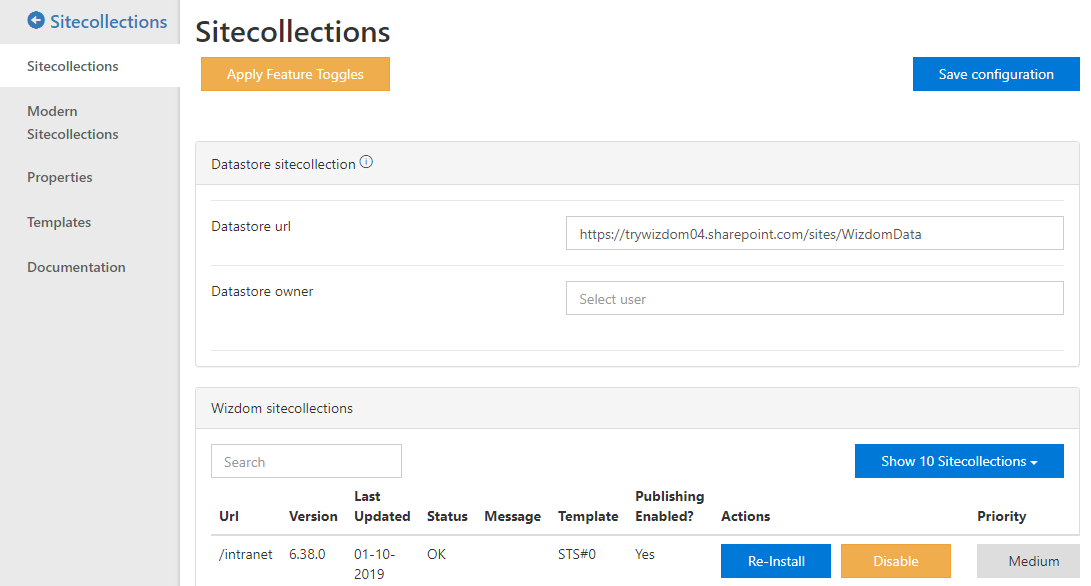Site Collections module settings
Module settings for classic
The Site Collection module allows for administrators to manage site collections that have been created. You can get an overview and disable/enable collection of sites from the back end.
Accessing data
Creation
Creation is done seperatly for Office365 and On-Premises.
In both cases is it ok to paint to an existing sitecollection. Just dont choose one with production data. If the there is a naming match, Wizdom might delete some or all data in the sitecollection. An example: When Wizdom clears all searchable Noticeboard News items, it deletes the list entirely.
Office 365
Wizdom will automatically try to create a datastore sitecollection the first time it is requested. The default sitecollection is named “https://[tenant]/sites/WizdomData”.
If this automatic creation is not working or you want a different sitecollection than the default, it is possible to set an url in the field “Datastore url”. A primary administrator should be provided in the “Datastore owner” field.
When saving the configuration Wizdom will automatically create the sitecollection if a new url. If the url points to an existing sitecollection this will be used.
On-Premises
Wizdom will most likely not be able to automatically create a datastore sitecollection. This is due to SharePoint on-premises api lacking behind the Office365 api.
The best options for on-premises installations is to manually create a new sitecollection. Ex “/sites/WizdomData” and point to this in the field “Datastore url”.