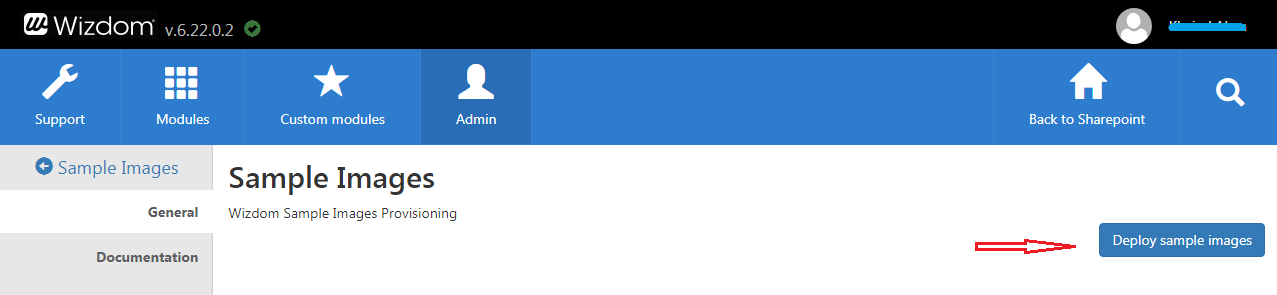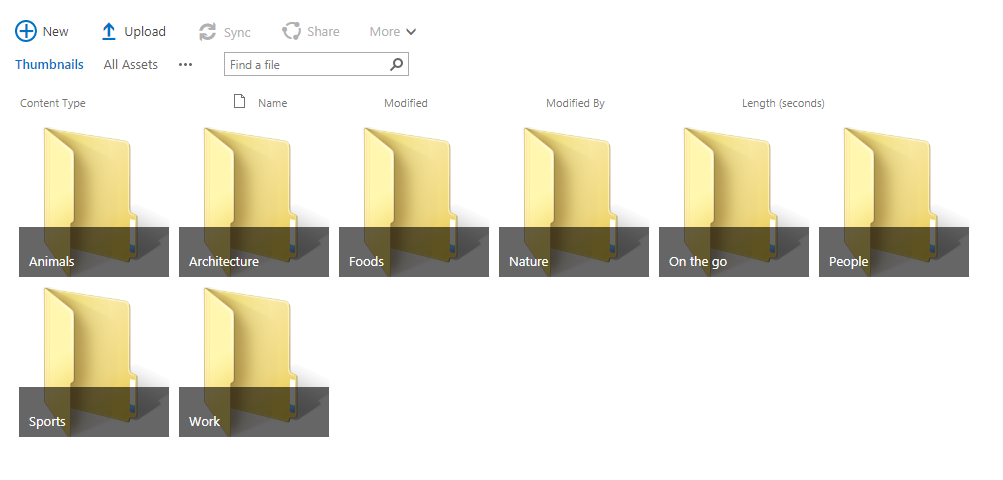[printicon align="left"]
Finding and using Wizdom’s sample images
Deploying sample images
In the configuration center, simply click on Deploy Sample Images button. Then you will see the deployment progress and after completing deployment, Sample Images will be found in Site Collection Images (https://xxx.sharepoint.com/sites/xxx/SiteCollectionImages)
Note: For The site collection with Team Site Template, the settings of the site collection images library needs to be changed as shown in the image below: