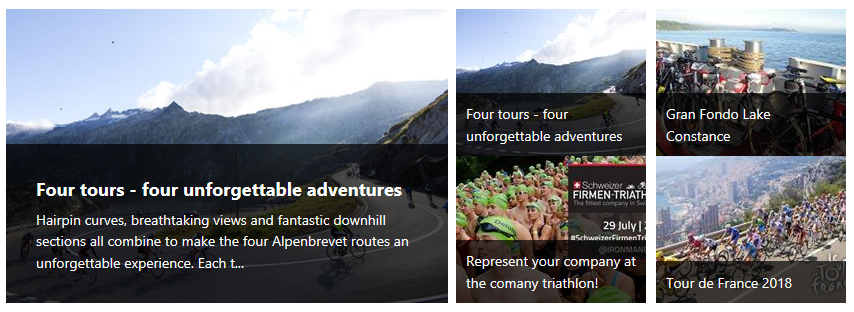Overview of templates for the Corporate News web part
Wizdom Corporate News module includes a selection of templates for the Corporate News web part.
Templates for the Corporate News web part for classic pages
News Carousel in Full Width
The template named “newscarouselfullwidth” displays Corporate News in full width with a text box on top of the featured image.
The template provides an appropriate layout for campaign presentation, and, in this way, enables the Corporate News module to be used for campaign promotion.

News List
The template named “newslist” presents Corporate News in list form with the featured image to the left and headline and text to the right of the picture.
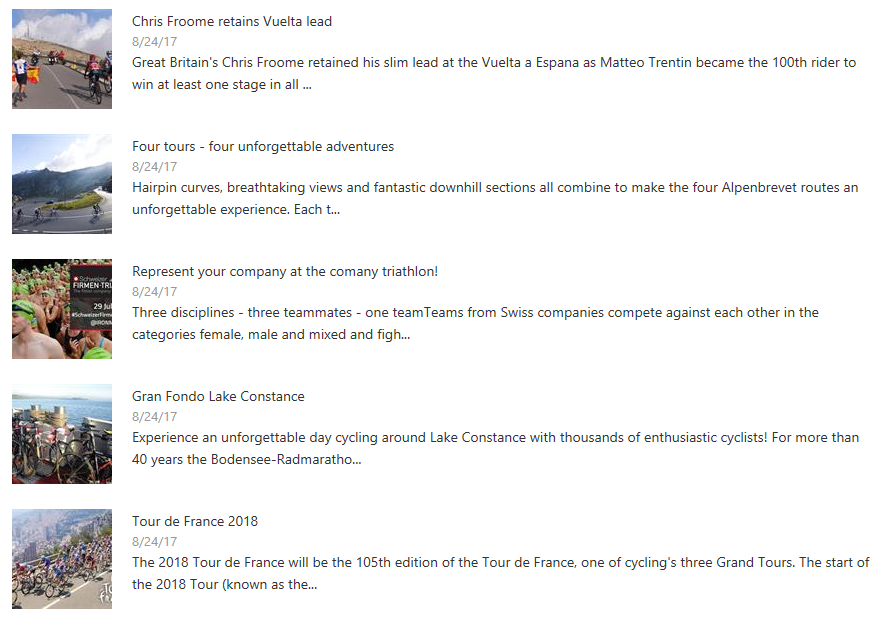
News Gallary
The template named “newsgallary” presents Corporate News in pictures with the date and headline on top of text.
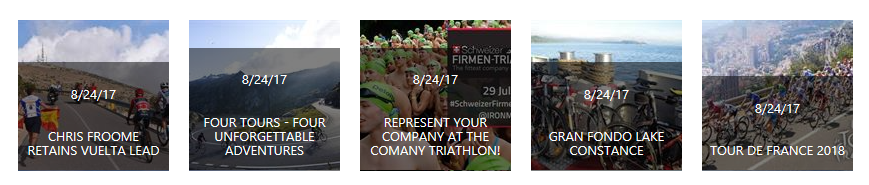
News Rotator
The template named “newsrotator” presents Corporate News with a wide picture to the left and headline and text to the right. The slider will show news one at the time.

News Slider
The template named “newsslider”, also, displays Corporate News with a picture to the left and headline and text to the right. The picture, however is not as wide as the picture in the News Rotator, and the background color of the text area is white instead of gray and green.
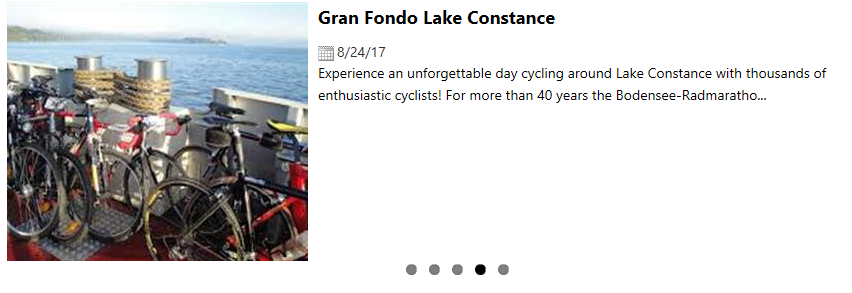
News Tiles, Three News
The template named “newstiles” displays Corporate News as tiles with a picture and text box in different colors for each news. This template will show three news.

News Tiles, Two News
The template named “newstiles3”, displays Corporate News in two tiles: One with a colored text box with the news title, date, and the first piece of news content, and one with a colored text box below the featured image, also with news title, date, and the first couple of lines from the news article. This template will show three news.

News Carousel, Three News
The template named “newscarousel2images” rotates news, displaying Corporate News three news at a time with a text box on top of the featured image.

News Carousel, Six News
The template named “newscarousel5images” rotates news, displaying Corporate News six news at a time with a text box on top of the featured image.