[printicon align="left"]
Breadcrumb module settings
The Wizdom template mechanism enables you to customize the look, feel, and functionality of the Breadcrumb module.
The Breadcrumb module includes one template out-of-the box that displays the navigation in text.
You find an overview of templates for the Breadcrumb module under ‘Templates’ in Wizdom’s Breadcrumb module administration. From here, you can edit existing templates and create new.
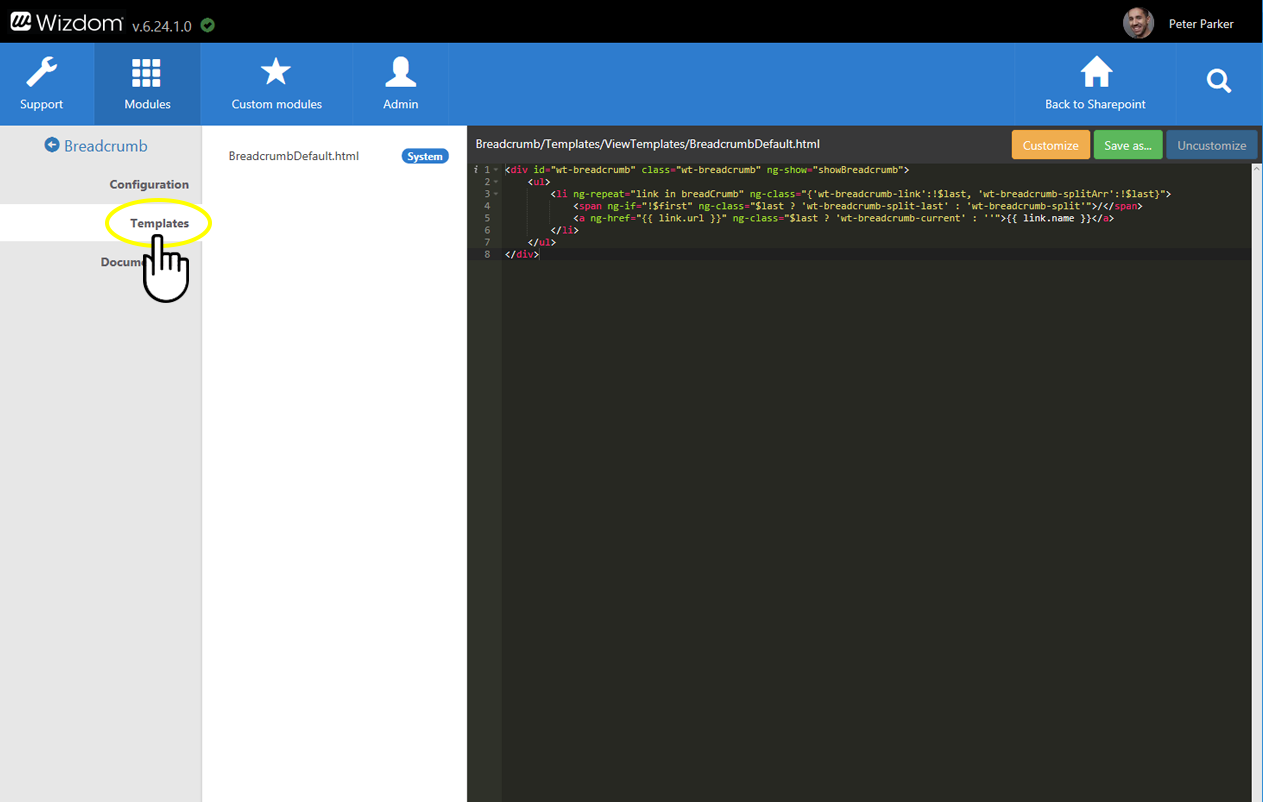
In SharePoint, you can choose between two navigation methods: structural navigation or managed navigation. Structural navigation is based on site structure. Managed navigation is based on term sets. Managed navigation lets you define and maintain your site navigation by using term sets.
Wizdom supports both methods, within the limits of SharePoint.
When using multiple term sets, please be aware of this behavior:
- Webs can have their own term set.
- When creating a term set on a sub web, you are basically creating an isolated navigation context. No relationship exists between the term set on root web and the term set on a sub web.
