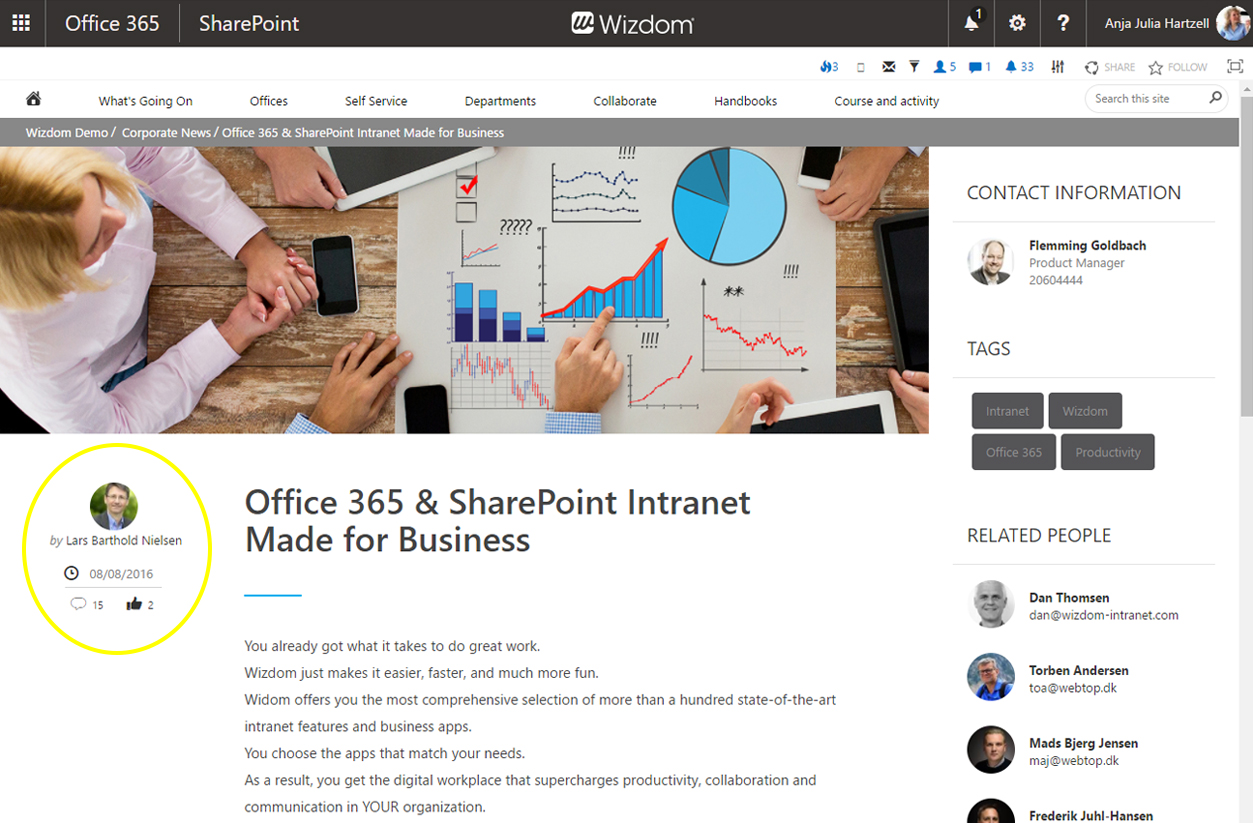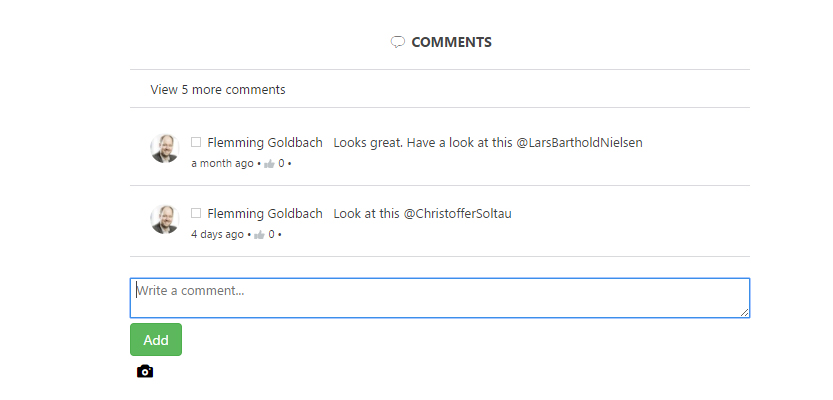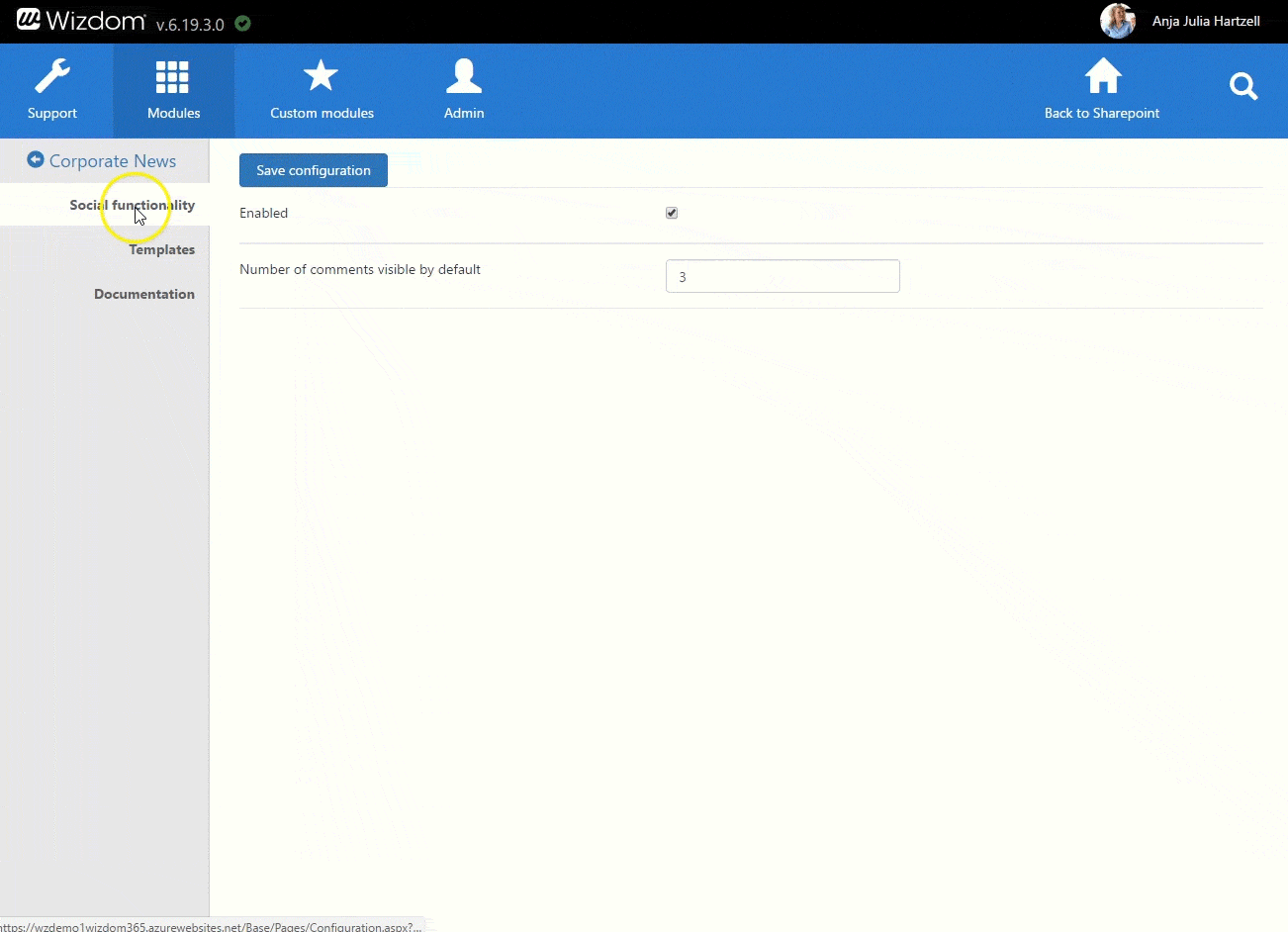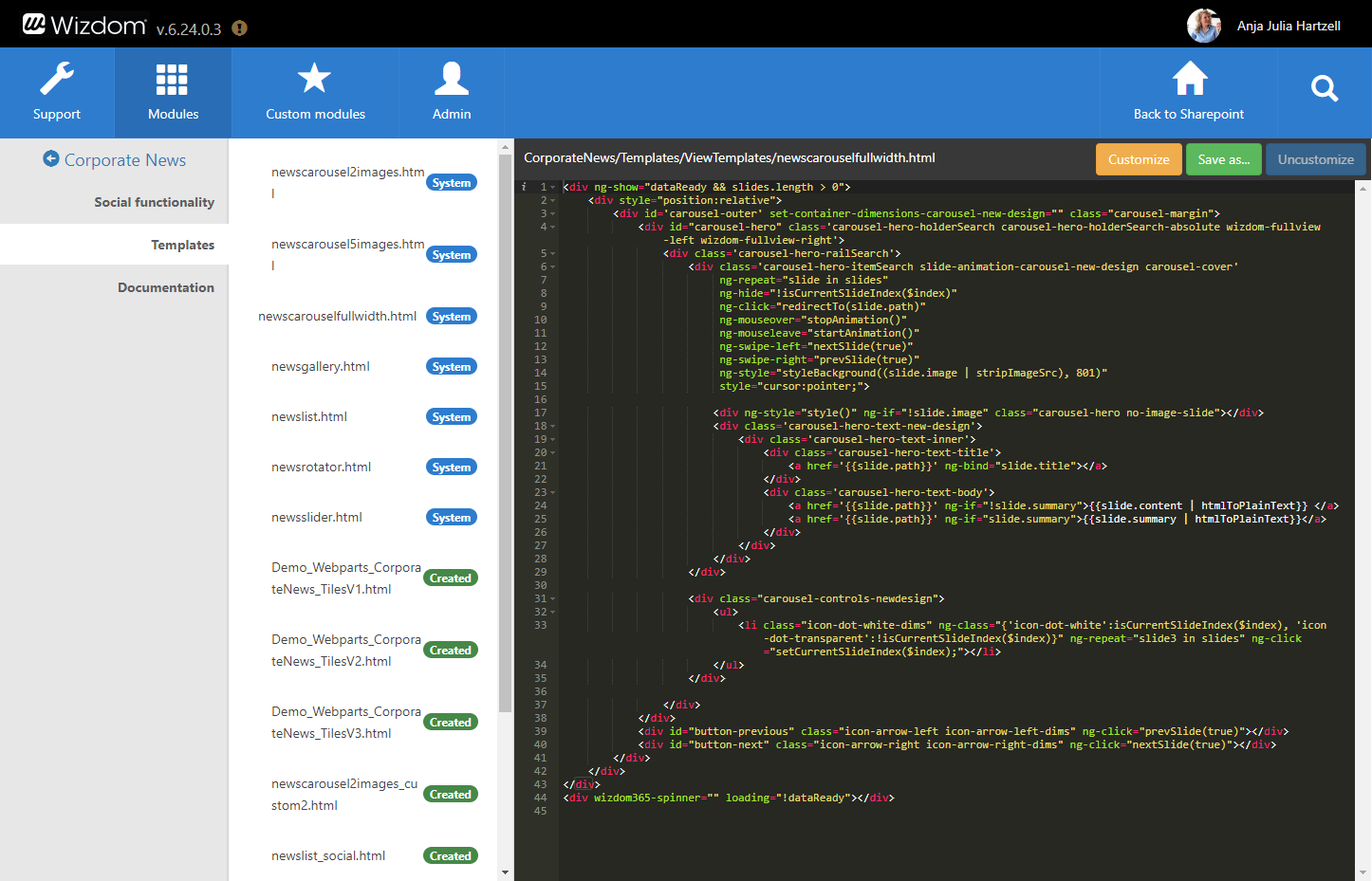[printicon align="left"]
Corporate News module settings
If social functionality is activated, editors can enable users to like and comment on news.
Social functionality on a corporate news
In order to enable or disable social functionality on corporate news, perform the following steps:
1) Click the ‘Social functionality’ tab in the module in Wizdom Configuration Center.
2) Tick next to ‘Enabled’.
3) If enabling social functionality, define the number of comments you want to be visible for the user per default.
In this example, the admin has set two comments to be visible per default
4) Click ‘Save configuration’ to save your changes.