Rich-text module settings
The text editor can be configured for each module where it’s employed.



If Use users current language for spell checking is ticket, the text editor will use the language, the user sees on the page where the text editor is located, as the starting point for proofreading. If this language is not supported, the editor will use the default language for proofreading.
If the Use users current language for spell checking field is unchecked, the text editor will always use the default language for proofreading.
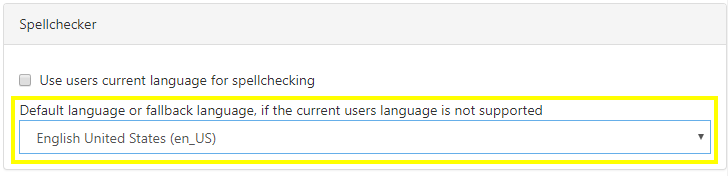
Default language set to ‘English United States’.
The language, the user sees, is determined by a couple of factors:
1) The languages enabled for the site. A language has to be enabled at the top level site before content can be shown in this language.
2) The display language set in the user’s SharePoint profile. If possible (if the language is enabled at the top level site, the language is enabled in the Wizdom module ‘Languages’, and text is translated for the language in the ‘Translations’ module), the content will be shown in the language that has the first priority of the user, if not, the content will be shown in the language that has the user’s second priority etc.
3) If the user has not set a preferred language in his or her SharePoint profile, that the site will be able to display, then the user’s browser settings for language will determine the language the content will be shown in.
4) If the site is not able to display any of the display languages, set in the user’s SharePoint profile, or the language set in the browser, the content will be shown to the user in the standard language of the site.
