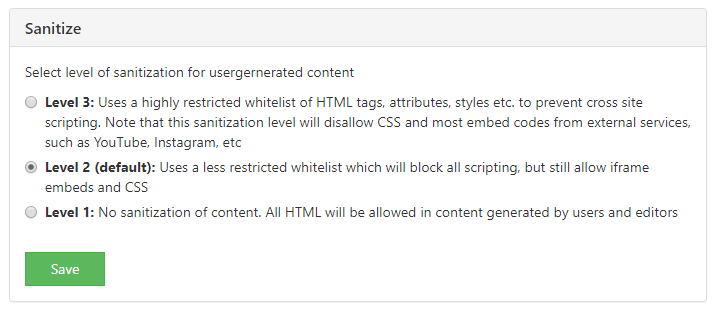[printicon align="left"]
Security module administration
To select level of sanitization for user generated content, simply navigate to the ‘Security’ module under ‘Admin’ in the Configuration Center.
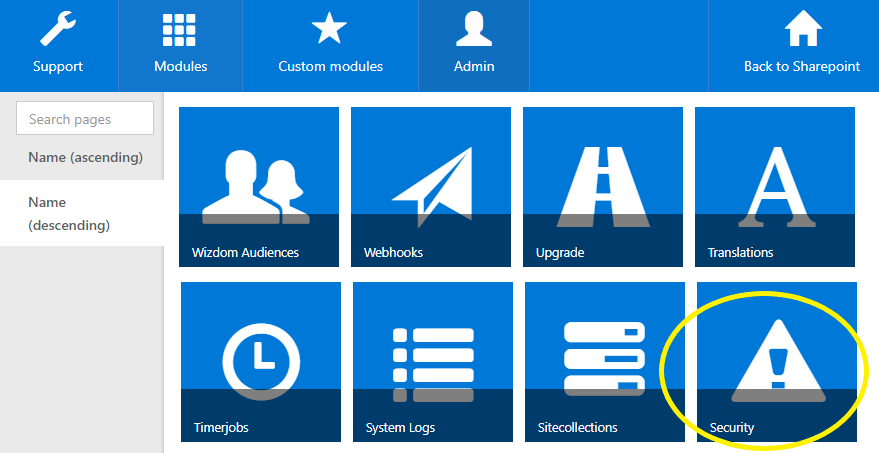
Three different levels will be presented and level 2 is selected by default. Choose your preferred level and press ‘Save’. Content created before the change in sanitization level will not be affected.