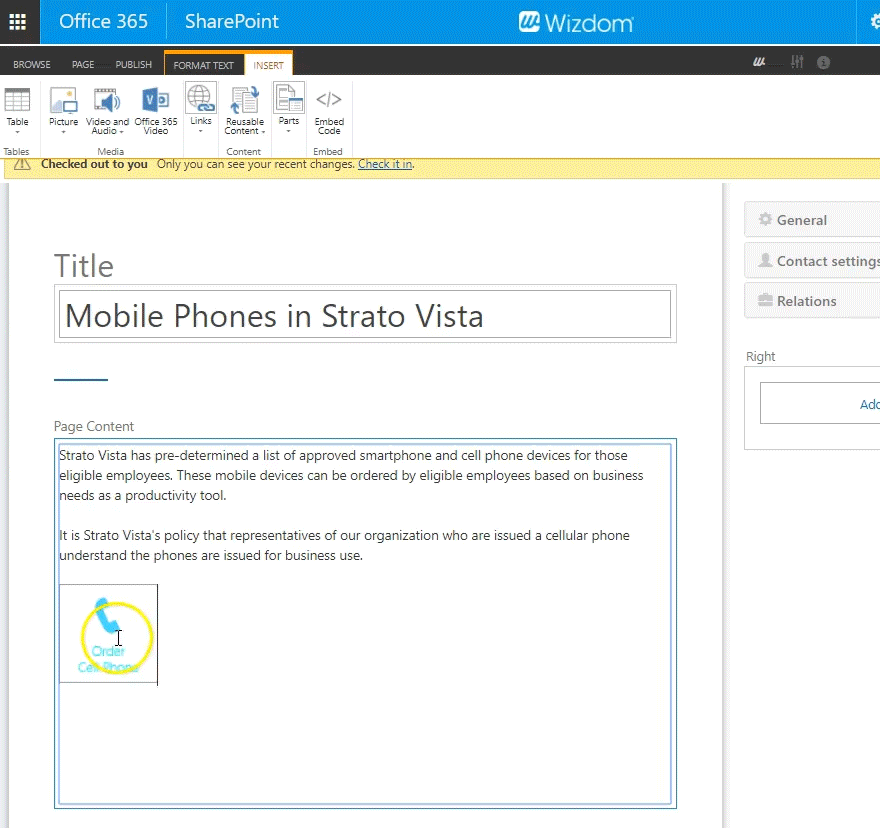[printicon align="left"]
Pre-populate ticket submission form
To help users in the ticket creation process, you can pre-populate ticket submission forms regarding common issues – e.g. it might be worth one’s while to create a pre-populated ticket regarding the ordering of different types of hardware.
To create a prepopulated ticket, perform the following steps:
1) From the Service Desk web part (either from a user’s or supporter’s view), create a new ticket and fill it in as you like it to be prepopulated. As you fill in new fields, you will see the URL of the web page change.
2) Copy the URL of the web page.
3) Create a button or line of text and link it to the URL.
4) This will lead users directly from the button or link to the form you have prepopulated and enable them to submit the ticket by filling in only a few fields.