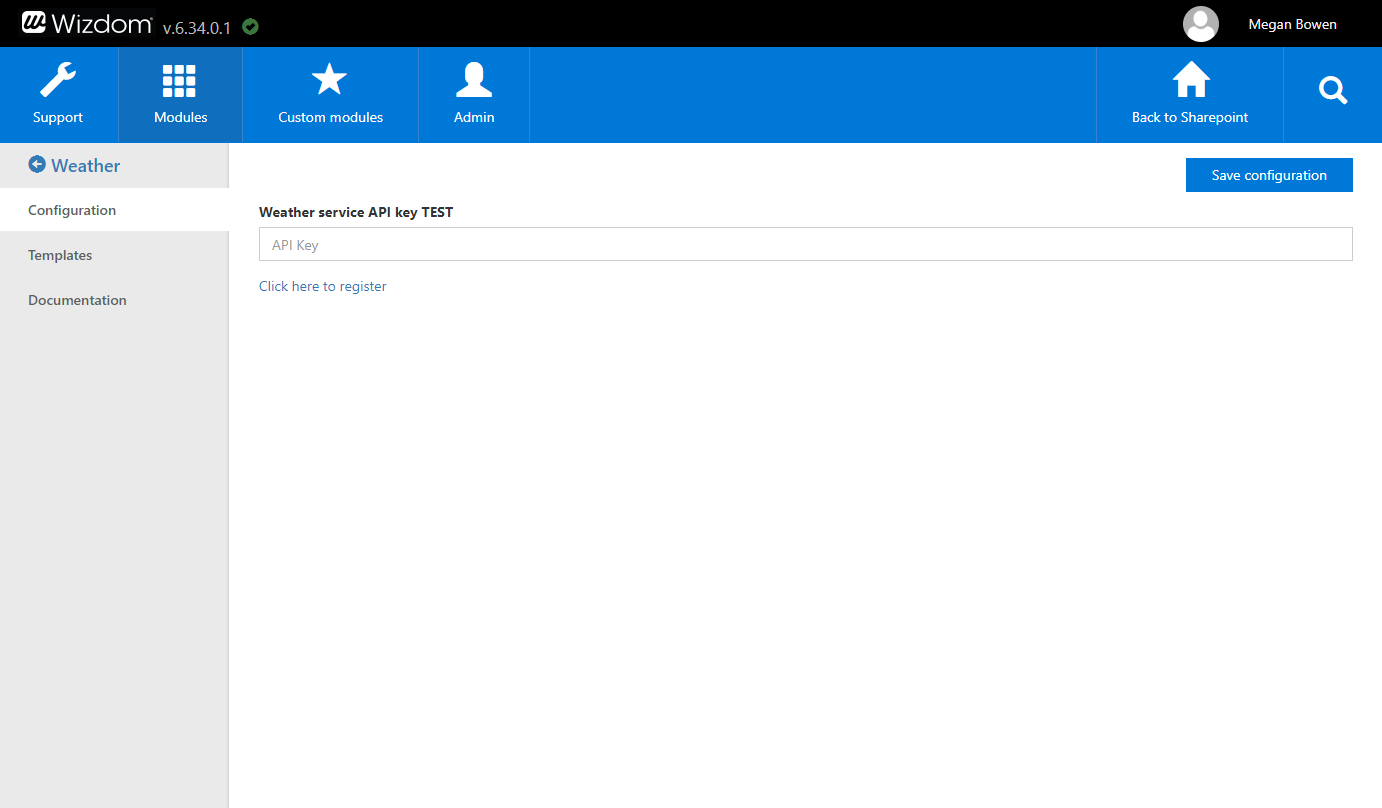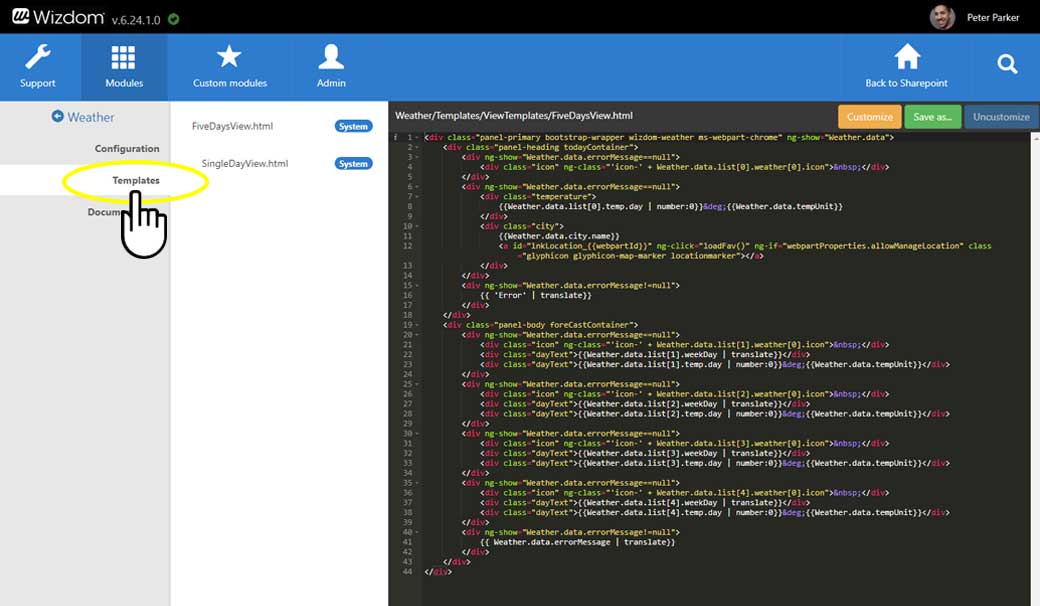Weather module settings
In this article
Weather API key
As the weather web part displays weather data from openweathermap.org the module requires a key that can be generated on openweathermap.org.
Follow the link ‘Click here to register’ and create a new account (the service is free). After this, you can find the API key and enter it in the API field of the Weather module administration.
Save the configuration and wait up to two hours. After this, the Weather web should be able to display weather data from openweathermap.org.
Configuring templates for the Weather module
The Weather module includes a selection of pre-defined templates for the Weather web part.
You find the overview of all templates for the Weather module under the ‘Templates’ area in the Weather module administration. From here, you can configure existing templates and create new.