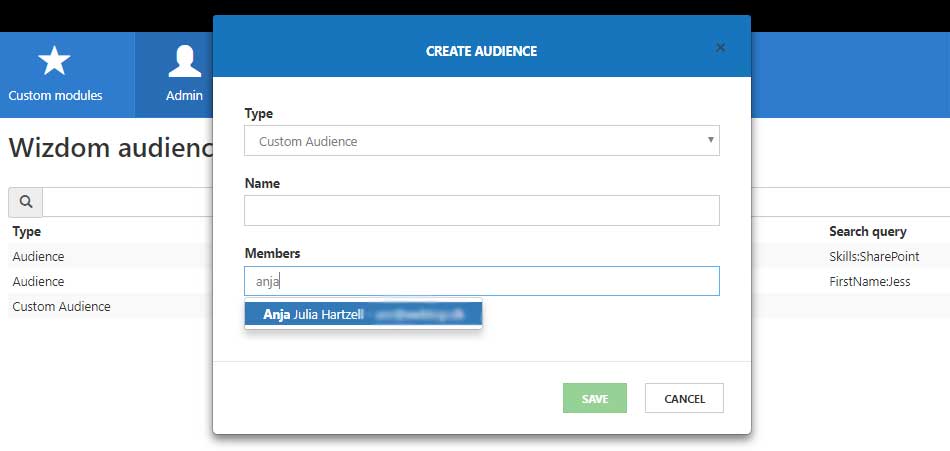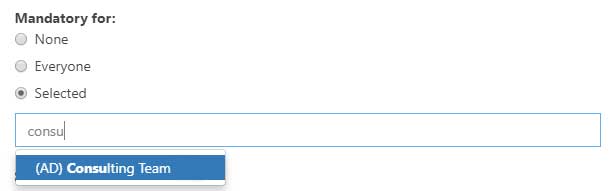[printicon align="left"]
Wizdom Audiences module settings
Creating audiences for content targeting
To create an audience for content targeting, go to the module administration of the ‘Wizdom Audiences’ module.
Click the ‘Add Audiences’ button to start creating a group of people to target with content.
The module offers two methods to create audiences:
1) The type ‘Audience’ lets you retrieve members of the audience by using search queries. You can use all SharePoint’s user profile properties to get the members, e.g. hire date, skills, location etc. This group type will be synchronized regularly and the group is, therefore, dynamic as the members are retrieved frequently based on the search query you’ve set up.
2) The type ‘Custom Audience’ lets you manually select members of the audience using a people picker. This group type is static as it will not retrieve its members by search.
After you have provided the audience with a name and saved you settings, you’re ready to use the audience for content targeting.
Using audiences for content targeting
When selecting audiences for content targeting, groups from AD will now be marked with an (AD) in front.
Audiences created in the ‘Wizdom Audiences’ module can be identified by the (Wizdom) mark.